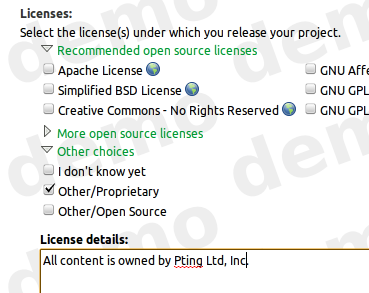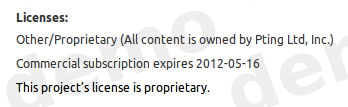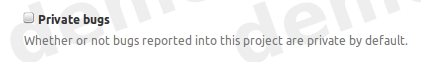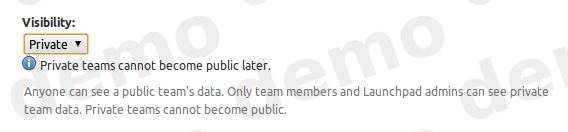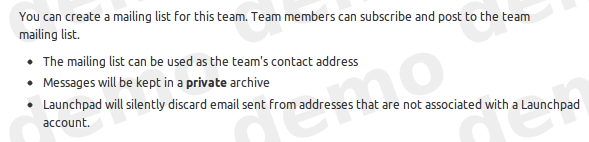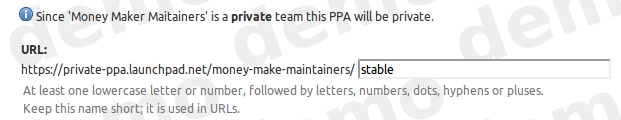Meet John Meinel – Blue Squad leader and Papa Smurf
Wednesday, June 20th, 2012Laura: What do you do on the Launchpad team?
John: I’m the team lead for the Blue squad. Right now our squad is on Maintenance, so I generally do the coordination work of our team with other teams and the system administrators.
Laura: Can we see something that you’ve worked on?
John: Before we switched to maintenance, our team was focusing on doing Bazaar work. Within the more recent time, we’ve done stuff like fixing up the Ubuntu Distributed Development package importer, and getting translations for Quantal started for Launchpad.
Laura:Where do you work?
John: I work from home in the Netherlands.
Laura: What can you see from your office window?
John: We have a forest near our house, and some of the other neighbors houses.
Laura: What did you do before working on the Launchpad team?
John: As mentioned, we were focused on development of Bazaar, though arguably that was still part of the Launchpad group (not officially, but in spirit).
Laura: What did you do before working at Canonical?
John: I worked for a company developing medical imaging algorithms, mostly for detection and visualization of disease.
Laura: How did you get into free software?
John: Our team wanted to use something better than CVS for development. At the time SVN was pretty hard to set up, and there was just the beginnings of a couple of tools for distributed version control. I got into tla at the beginning, and was happy when Canonical started Bazaar, and I was able to hack on it.
Laura: What’s more important? Principle or pragmatism?
John: I’m a fairly pragmatic engineer. I think it is good to use principle as a guideline, but in the end if the work isn’t in the hands of people using it, it is providing no benefit and is arguably wasted effort.
Laura: Do you/have you contribute(d) to any free software projects?
John: Well, Launchpad and Bazaar are both pretty clear things (and tla a little bit before that). I also developed some other tools while here at Canonical. Such as Meliae for profiling python memory.
Laura: Tell us something really cool about Launchpad that not enough people know about.
John: The UDD package importer turns the changes from debian packages into real VCS branches that you can do lots of nice stuff on. (annotate the history, log the history, see the graph over time, etc.)
I think we are at about 90% coverage, and you can do “bzr log ubuntu:package” to find out the recent history for a package in ubuntu.
Laura: Is there anything in particular that you want to change in Launchpad?
John: My own personal project with launchpad is improving the connection handling when accessing Bazaar branches. Right now it is approximately 3s just to do the ssh handshake and start talking to codehosting. I have some improvements that should decrease that significantly, but we encounter some strange hanging bugs that are only reproducible in production. And LP’s commitment to having minimal user-visible downtime is particularly problematic for SSH connections. A single HTTP request is less than 5s, but an SSH connection can legitimately be active for an hour if accessing a large project.