Personal Package Archives for everyone!
Over the past few months we’ve been beta-testing a new Launchpad feature that has stirred up interest right across the Ubuntu community and beyond: Personal Package Archives (PPA).
Thanks to the members of the Launchpad Beta Testers team, the beta test has been a great success and we’re now confident that Personal Package Archives are ready for everyone.
So, as of today, every Launchpad user and team can have their own Personal Package Archive!
Building and hosting Ubuntu packages
Using your PPA you can build and publish software packages for Ubuntu. They can be based on existing Ubuntu packages or you can create completely new packages of any free software project.
So, you get your own apt repository – hosted by Launchpad – that Ubuntu users can add to their sources.list. Then, they can install packages from your repository and receive updates whenever you publish them, pretty much as they would with packages in the primary Ubuntu archive.
If you’re already comfortable with creating .deb packages for Ubuntu you can get started straight away. All you need to do is:
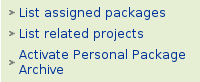
- Import your GPG key to your Launchpad profile.
- Sign the Ubuntu Code of Coduct.
- Click
Activate PPAon your Launchpad profile page. - Follow our PPA quick-start guide.
To create a PPA for a team, click “Activate PPA” on your team’s overview page.
Launchpad will build your source for both i386 and AMD64 architectures against whichever currently supported Ubuntu release you choose.
Okay, but why?
So, it’s a pretty cool feature but why would you want to use it? I’ll leave it to Kiko – Launchpad Release Manager – to explain:
“Many developers want to modify existing packages, or create new packages of their software. The PPA service allows anyone to publish a package without having to ask permission or join the Ubuntu project as a developer.
“This is a tremendous innovation in the free software community. We hope that PPA will make it easier for developers and development teams who have excellent ideas to get their work into the hands of users for testing and feedback. They also get to mix with experienced packagers to improve their skills. PPA is a build system, a publishing system and a community experience. We are also really excited to add the ability to create packages aimed at the mobile environment from launch.”
Matt Zimmerman, who most in the Ubuntu community will know as Canonical’s CTO, explained how PPA will be useful for testing experimental builds:
“Adding a new feature to a package or building it against a new version of a system library requires extensive testing. A PPA allows a developer to form a community of testers who are interested in their changes. The testing community can install the packages, run them for the test period and then remove them cleanly from their system. If the developer releases an updated version, the Ubuntu Update Manager will automatically notify those testers and enable them to update to the newer versions with a single click. This creates a very efficient environment for developers and testers to improve their favorite software.
Dive in
Join us on the launchpad-users mailing list if you have questions or want to talk with other people about how they are using PPA. We’ve also got an introductory class for PPAs at 15.00 UTC on Wednesday 28th November in Freenode’s #ubuntu-classroom.



November 27th, 2007 at 1:57 am
Is it possible to use a ppa for another version, like: using Hardy H. in Gutsy?
If it’s the only alternative?
What if you can’t find it with aptitude install (name)?
I mean installing the new freeciv version….
May 11th, 2013 at 2:39 pm
How do I know if a PPA is safe?
March 22nd, 2014 at 5:18 pm
[…] Personal Package Archives for everyone! […]