Commenting on questions
If you’re using edge, you can now just comment on a question in Launchpad. For all questions on Answers, the “Just Add a Comment” button is now always visible.
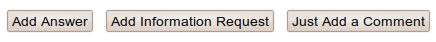
Previously, you might have only seen “Add Answer” and “Add Information Request” (or others; the exact buttons vary), both of which add a comment and cause the question status to change. But often, for example, all you want to do is clarify an earlier comment, add some detail, or give a progress update. For that, “Just Add a Comment”.
It’s been put at the rightmost position of all the buttons because we think it should be the least used option. Normally it’s appropriate to use one of the other buttons to move the workflow forward.
The button will land in production with the 3.1.10 release next week.



October 31st, 2009 at 2:48 pm
And if you are using Ubuntu/GNOME, you will be completely used to the fact that the button rightmost is the most used/default button… which also IS very natural. Whoever thought this up needs to, well, think again (or stop using Windows) 😉