Knowing who the user is in Launchpad
We are testing changes to the person picker used on many pages in Launchpad. Our general goal is to ensure that you can trust you know who the user you are seeing is.
Beta testers will see two subtle changes to pages: The login status area in the upper right of the page will show both your display name and launchpad id.
We call this presentation unique-name. This is the same presentation that users will see when you post a comment.
When you read comments, you should know exactly who wrote it. There should be no confusion when there are many users with the same Launchpad display name. Launchpad users commonly have a single word display name, such as Tom, and it is not clear who wrote the what when there are comments from several users named Tom on a page.
Beta testers will will see substantial changes to the person picker. We want you to find the user you are searching listed in the first page of results. It is easy to confuse users of similar name and IRC nickname, and users often hide their email address. The listing must show enough information for you to confidently make a choice.
There will always be a link to choose yourself for any action where you are a legitimate choice. You should never need to search for yourself.
The search results are ordered by best match. Exact matches on Launchpad Id, email address, and IRC nicknames are shown first. Users who are active in Launchpad are shown next. Non active users are shown last.
The listing of users shows the unique-name. IRC nicknames were added, since it was common for users to search on them. Those who are active in the project you are working with are shown with the project’s badge to the right of their name. While users may have similar names and IRC nicknames, Their Launchpad Id is unique and their activity in Launchpad or your project is a strong indication who the user is. There will be cases where you want to see more details about the user before choosing, so the listing includes a link to see the user’s profile.
We are tracking person picker defects with the person-picker tag. If you find issues not already reported, add the person-picker tag to your new bug get them triaged quickly: https://bugs.launchpad.net/launchpad/+bugs?field.tag=person-picker


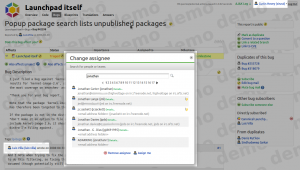
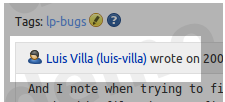
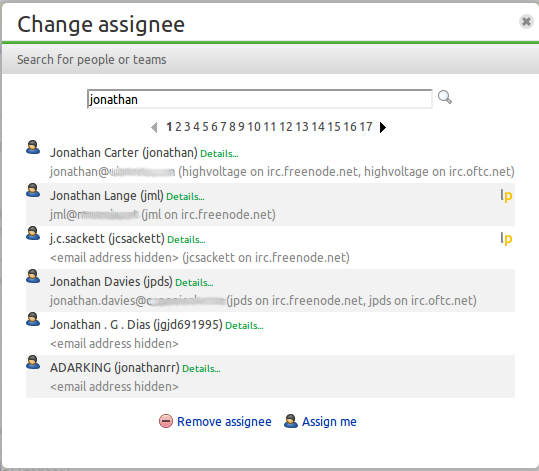

June 20th, 2011 at 10:06 pm
Great improvement! I like the changes.
June 21st, 2011 at 10:08 pm
This is extremely useful. Thanks!