Fighting fire with fire – Changes to bug heat
We’re making changes to the way that bug heat is calculated and displayed in Launchpad. From 6th February, bug heat will no longer age/degrade, and the active flame counter symbol will be replaced by a number, next to a static flame. Here’s why.
Bug heat ageing is the cause of a wide range of timeouts in Launchpad. Every bug’s heat has to be recalculated and updated every day using a series of complex calculations, and when there are around 1 million bugs reports to track, that’s a lot of pressure on the system, consuming a significant chunk of resources. Turning off bug aging is the simplest way to solve this issue.
Display
The flame counter symbol, although adding some visual flair (and flare), also needs to update every time the bug age recalculations are made. The continual stream of updates to the bug rows also results in poor search index performance.
We’ll still have a flame symbol, however it’ll be static, with the bug heat number next to it. Although not as visually dynamic, it’ll be easier to work out bug heat scores more exactly, at a glance.
Although I’m sure some of us will miss this little Launchpad feature, less timeouts is good news for everyone.
| (“Happy and safe birthday” by Stéfan, licensed under a CC:BY-NC-SA license) |



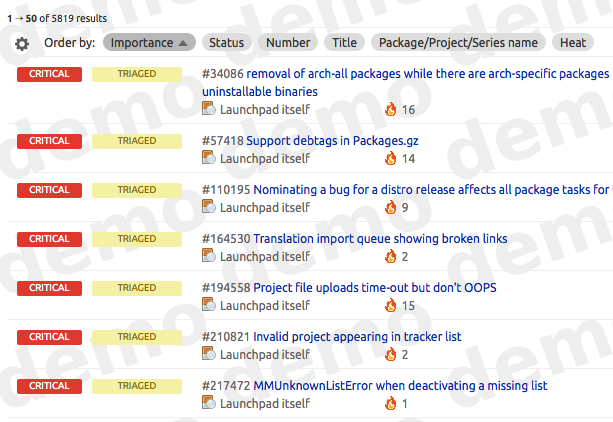

January 30th, 2012 at 9:19 pm
You can display more heat flames dynamically on the client side with JavaScript (if supported) for bug reports with very high heat number. Therefore you will save resources and users will still visually distinguish bug importance even without reading the number. For example like this:
{!} 3
{!}{!} 15
{!}{!}{!} 67
January 30th, 2012 at 9:45 pm
Hurray for making things faster 🙂
Two thoughts that came to mind:
1) if calculating the heat every day is too intensive, why not calculate it monthly?
2) I don’t see why you can’t show the old heat icons which gives a powerful visual queue.
you can just stick the min(heat,maxHeat)/maxHeat*10 in the the image url eg: launchpad.net/heat0.png
..launchpad.net/heat9.png . Unless the maxHeat is really hard to calculate, maybe it can
be calculated monthly?
Its easy to speculate from afar and I’m probably missing something. Anyways
Keep up the good work.
January 30th, 2012 at 10:15 pm
Thanks for updating the post, Dan!
January 30th, 2012 at 11:28 pm
Thanks for reminding me Greg, I’ve had a hectic day and it was on my to do list this evening. Thanks for all your great work at Creative Commons 🙂