Nautilus Terminal
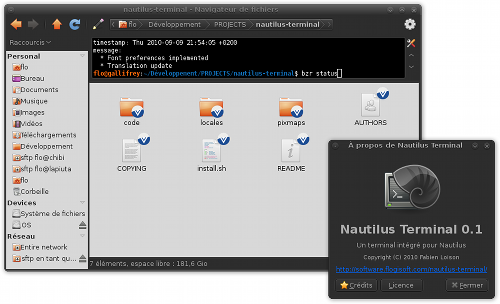
If you’re a Gnome user and have watched with envy as your KDE4-using friends effortlessly open a terminal directly in their file-browser, you may be interested in Nautilus Terminal.
Fabien Loison is behind Nautilus Terminal. I asked him a little about the project.
Matthew: What were you doing when you realised that life would be easier if you had a terminal in Nautilus?
Fabien: I was programming and I had a lot terminals open on different folders. I realized I was losing a lot of time to find the one I wanted, and then I remembered that Midnight Commander has an interesting feature: it permits you to enter commands in the current folder. I searched on the web and saw that (KDE 4’s file manager) Dolphin offers this kind of functionality, but nothing about Nautilus… So I decided to do it myself: I started programming Nautilus Terminal.
Matthew: And are you happy with the result?
Fabien: Although Nautilus Terminal is not as well integrated with Nautilus I would like (due to limitations of its extension system), I think I have solved my problem. 🙂
Matthew: What sort of reaction have you had?
Fabien: Most reactions were positive: since the day of the first release I have received many emails and also some blogs have written about Nautilus Terminal (WebUpd8, OMG Ubuntu,…). It seems that many people wanted this feature in Nautilus.
Matthew: So what made you choose Launchpad?
Fabien: I had already been using Launchpad for other projects for several months, and I like it (especially its integration with Bazaar), so I used it one more time. 🙂
Matthew: What has been the most useful part of Launchpad?
Fabien: The most useful part of Launchpad for this project has been the bug tracker, because there were a lot of problems in the first versions.
Matthew: And, similarly, where would you like to see Launchpad improve?
Fabien: That is a difficult question… Maybe having a small wiki for every projects (for the documentation).
Matthew: Finally, are you looking for contributions from other people?
Fabien: Yes, especially for the translations, because I can’t do it myself for all languages (I can translate in French only). So thanks to all translators (and all the people who have helped with code, bug reports,…). 🙂
Matthew: Thanks Fabien!



October 28th, 2010 at 11:54 am
Great feature, when I get behind my Ubuntu system at home I will definitely try, thanks Fabien!
October 28th, 2010 at 10:02 pm
Nice feature to add.
October 30th, 2010 at 11:26 pm
Well done Fabien. This surely makes life easier for some developers and lowers the barrier for terminal learners. 🙂