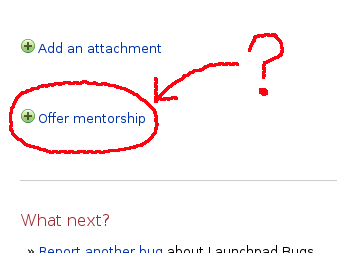Launchpad 3.0’s most noticeable feature is a new user interface. Martin Albisetti led the development of that new interface, so I asked him how the work had gone.
Matthew: What problem were you and the rest of the Launchpad team trying to solve with this UI redesign?
Martin: When I started working on Launchpad, I was presented with the challenge of bringing the project into the 2.0 era, where everything is editable inline, nice to use, fast and slick.
Mark Shuttleworth created a new team dedicated to making sure that Canonical shipped amazing user experiences in every single project, and Launchpad has been the pioneer project.
There were long-standing issues with the UI we wanted to solve, and there where many new features being worked on, the redesign was taken to make sure that the new and old worked well together. There where also a lot of infrastructure changes that needed to be made to enable us to continue developing in an Agile way and keep quality high, while we upped the bar in the experience our users had.
It’s been a great challenge, but with a team of super-stars like Launchpad it almost felt easy.
Matthew: Would you consider using Flash or other similar technologies in the Launchpad UI?
Martin: We did. Being an open source project sponsored by an open source company with an open source culture, proprietary tools are usually the last option we consider. We use Flash to create mockup movies of what we want the interaction and experience to look like, so developers can see it over and over again while they’re making javascript magic.
With browsers supporting new open technologies every single day, it didn’t make sense for us to force our users to install proprietary software to user our service. AJAX, and especially the canvas element allow us to do whatever we want. I can’t tell you enough about how grateful us web developers are for the healthy browser competition that has spring up the the last few years.
Matthew: How do you produce and maintain the templates used for Launchpad pages?
Martin: Well, it can happen in a few different ways. A common path would be:
- Find out what the intention of that page is.
- Research how users are currently using it (it’s amazing how people use pages in unexpected ways).
- Create a low quality mockup of what the page could look like, something easy to change.
- Throw it out in the public, the more feedback you can get, the less likely you will miss out on something important.
- Hand it over to a developer, work with them on implementing it and solving problems you didn’t predict would come up.
Launchpad uses Zope, so our templates are Zope templates. Like any technology, it has it’s advantages and it’s limitations. Sometimes it limits us on what we can ship, but rarely significantly thanks to our incredibly creative developers.
Matthew: You introduced a system of UI reviews to the Launchpad project: how did that work? Has it been a success?
Martin: This to me has been the most significant change. We have 30 developers working at the same time delivering improvements and new features to our edge users on a daily basis, and it was hard to keep the interface consistent and clean.
UI reviews where an extension of an existing process, code reviews. Not one line of code was changed or added to the project without someone else looking at it first. So I started reviewing the UI for all changes before they landed, working together to change anything that would be inconsistent or hard to understand. This had an immediate impact. Developers shifted to thinking about UI before they started programming, had the opportunity to learn in the review process and ask questions.
We got to a stage where some people had understood this so well I started building a team of UI reviewers, people who where especially interested in user interfaces and had learned from the reviewing experience. Very quickly, more than half the UI changes where being reviewed by developers. There’s a graduation process where they can approve changes with no supervision, and I already have a few candidates close to graduation day!
A wonderful side effect of inverting the roles was that the developers improved their own work, fully knowing what was required to land a change. I feel it’s been the biggest success since I joined the company over a year ago.
Matthew: How do you teach an understanding of what makes good UI?
Martin: In the process of including more people in the UI review process (and eventually, we’re aiming at including everyone) there where many hours of conversations around changes, explaining why some things needed changing and figuring out together how to do it. These conversations slowly grew into a wiki page with tips and tricks, easy to follow and understand. All this together with experience is what I feel teaches understanding of good UI.
Matthew: Many of the UI changes have involved Ajax: what have been the biggest challenges in retrofitting the web application for Ajax and also for introducing Ajax to the team?
Martin: The first challenge was picking the right tools. The rich number of options out there made this a non-trivial task. Since Launchpad was spearheading many of the changes that will happen to the rest of the web applications in Canonical, it was an exhaustive process. In the end, we gambled on using YUI3, Yahoo’s Javascript library currently in beta but in early alpha back then. YUI2 had a great reputation, well tested with a vibrant community, and YUI3 was building a new library from the ground up with all the lessons they learned from previous versions. It was the right choice.
Testing infrastructure was also a big thing for us. We’re a quality-oriented company, so we weren’t about to get into hundreds of thousands of lines of Javascript and CSS without being able to have integration and regression tests. This seems to be an area that still needs maturing. Windmill seemed like the most reasonable choice. I hear their community has been very valuable in our adoption.
Once we had made the big decisions, all the team flew into London for two weeks of javascript training to kick off the work. It was a very fun sprint.
Retrofitting I feel was easy due to the way the code base had been developed. We had HTML fallbacks for every single page already available, so we just needed to tack on a click handler to a link and we where ready to go, allowing us to use what is commonly called “progressive enhancement”.
Matthew: How have coding standards changed as a result of the UI changes?
Martin: New processes were added to bring UI to the front, we standardized on a Javascript-specific style of coding, and “trivial” changes rarely became trivial.
Matthew: Some browsers are less well supported by the Launchpad interface when it comes to Ajax. Why is that?
Martin: YUI3 grades browsers based on how well they are supported, so we inherit those standards as a base. CSS comes into play as well, so based on our user base we adapt that list. MS Internet Explorer is usually the biggest headache for us and usually gets less support as it’s a small user base.
Matthew: Thanks Martin!