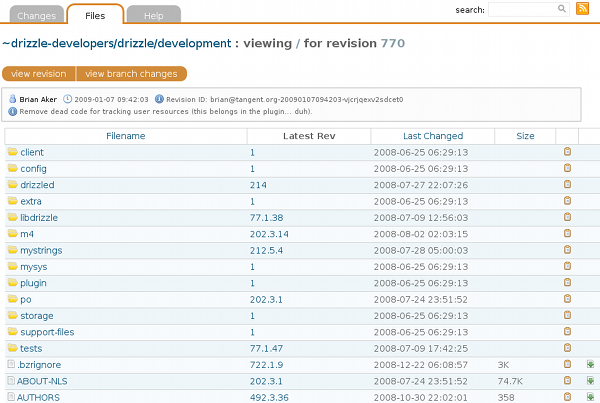Translations style guides
Wednesday, January 28th, 2009Finding the right balance between open access and quality control is an ongoing challenge both for translations groups and the Launchpad Translations developers.
Launchpad already gives projects the flexibility to choose what level of openness versus control that they want for their projects, through different permissions policies. While that allows you to decide who can translate and who should review new translations, until now it hasn’t been particularly easy to introduce new and drive-by translators to your way of doing things.
Now, if you’re in a translation team, you can set a link to an externally hosted translations style guide. Simply go to the translations tab of your team’s page to set the link.
Once set, a link to your style guide will appear on each translation page for which your team is responsible, meaning you have a greater chance of getting suitable strings from new translators.