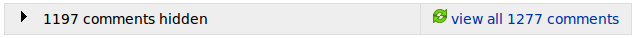Enabling Automatic Bug Expiry
Wednesday, October 6th, 2010I recently sent out an email to Launchpad users who had selected the “expire incomplete bug reports” option for their project, explaining that we would be enabling this feature again in Launchpad. Well, actually, I sent out a lot of emails. This happened partly due to poor design of the script I wrote to send the emails and partly due to my own error. I am sorry for the inconvenience this may have caused anyone. We are taking steps to ensure this sort of poorly executed mass emailing doesn’t happen again on Launchpad.
For those who haven’t heard, the rest of this blog post is meant to fill you in on the coming changes.
What is about to change?
Launchpad has always advertised that we auto-expire incomplete bugs matching certain conditions, but we haven’t done this for awhile now. We are ready to turn this feature back on. This means that bugs that are considered inactive will have their status automatically changed from Incomplete to Expired. For more detail on how Launchpad determines if a bug is inactive, visit our Bug Expiry help page.
This change will take effect in about two weeks, sometime during the week of 18 October 2010.
What this means to you?
If you maintain a project in Launchpad and you want this feature, you need to ensure that the Expire “Incomplete” bug reports when they become inactive option is selected for your project on it’s Configure bug tracker page. We have disabled it for all projects since it has been selected by default but inactive up until now. Sometime before the week of 18 October, you’ll need to re-enable this option if you want to take advantage of automatic bug expiry.
If you maintain a project in Launchpad and you do not want this feature, you do not have to do anything.
For maintainers of Ubuntu packages in Launchpad, we have left this option enabled. Getting this feature re-enabled was driven largely by requests from Ubuntu developers, so we have not changed the config options for Ubuntu packages in Launchpad.
If you have any other questions about this, feel free to leave a comment here or contact me on Launchpad.