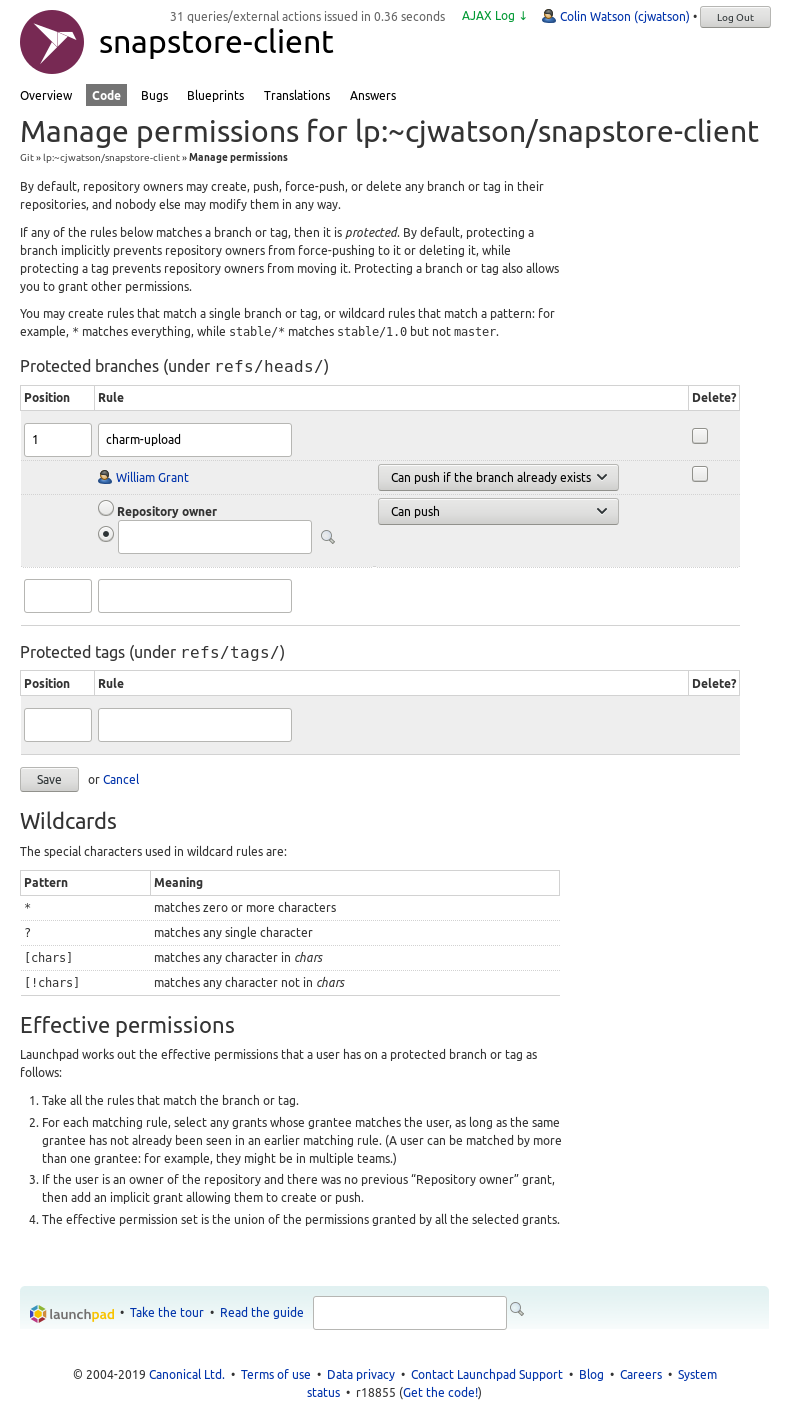Git per-branch permissions
We’ve had Git hosting support in Launchpad for a few years now. One thing that some users asked for, particularly larger users such as the Ubuntu kernel team, was the ability to set up per-branch push permissions for their repositories. Today we rolled out the last piece of this work.
Launchpad’s default behaviour is that repository owners may push anything to their own repositories, including creating new branches, force-pushing (rewriting history), and deleting branches, while nobody else may push anything. Repository owners can now also choose to protect branches or tags, either individually or using wildcard rules. If a branch is protected, then by default repository owners can only create or push it but cannot force-push or delete; if a tag is protected, then by default repository owners can create it but cannot move or delete it.
You can also allow selected contributors to push to protected branches or tags, so if you’re collaborating with somebody on a branch and just want to be able to quickly pair-program via git push, or you want a merge robot to be able to land merge proposals in your repository without having to add it to the team that owns the repository and thus give it privileges it doesn’t need, then this feature may be for you.
There’s some initial documentation on our help site, and here’s a screenshot of a repository that’s been set up to give a contributor push access to a single branch: