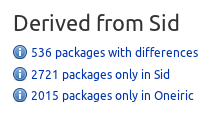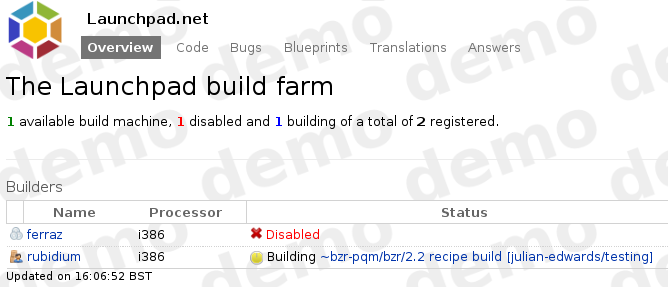Our intrepid communications expert, the venerable Matthew Revell, has been quite busy interviewing the Launchpad developers of late. I thought I’d turn the tables on him and ask a few questions!
So, here goes:
Julian: Mr Revell, I’ve heard your name pronounced in different ways. Can you please slay this dragon once and for all, is it RE-vell or re-VELL?
Matt: I pronounce it with the emphasis on the second syllable, to rhyme with
“bell”. But I’m not precious about it 🙂
Julian: Ok excellent, I’m glad we got that sorted out. So, tell us about your role in Launchpad. What are your day-to-day tasks, and do you have any special duties on top of that?
Matt: I work in the new Launchpad Strategy team, with Karl Fogel and Jonathan Lange. My main responsibility is communication with the people who use Launchpad: documentation, blogging, in-line help, the Launchpad tour, announcements, that sort of thing. So, you should speak to me (mrevell on Freenode) if you have ideas or suggestions for that sort of thing.
With Karl and Jonathan I’m also talking to lots of people who use Launchpad to find out how we can improve what we offer. So, at November’s Ubuntu Developer Summit in Dallas we’ll be organising lots of meetings to talk to people who work on Ubuntu to find out how Launchpad can better connect them with upstream projects.
Something else I’m interested in is usability and I’m now one of Launchpad’s trainee UI reviewers, which can be fun and daunting.
As for day-to-day tasks, most days are pretty different for me but I do have the fun job of weeding out the spam sent to our feedback@launchpad.net address each day. With such a huge volume of spam, even those few messages that slip through the filter still add up to a hundred or more a day.
Julian: Where do you work?
Matt: Right now, I’ve converted a corner of our dining room into an office and work there mostly. I live in the city of Wolverhampton, which is about 40 miles east of the England/Wales border and around 130 miles north-west of London. From time to time I pop up to an arts centre in the city, as they have free wifi in their cafe, for a change of scene.
We’re moving to a village a few miles from here soon, though.
Julian: What can you see from your office window? Having been to your office, I can appreciate you might want to make up an answer here.
Matt: Heh, I can see other houses in my street and that’s about it 🙂
Julian: What did you do before working at Canonical?
Matt: I did a similar job at an ISP/web host. I spent most of my time writing articles about how to set up a dedicated server’s DNS and that sort of thing.
Julian: Apparently you used to do stuff with LUG radio! Tell us more about that.
Matt: Yeah, I was a presenter on the LugRadio podcast from the first show until May 2007, when I left to do a politics show on a local station in Wolverhampton. Although the LugRadio podcast is now over, the LugRadio Live event continues and is taking place this Saturday in Wolverhampton.
Julian: How did you get into Free software?
Matt: I got my first computer when I was six. It was a Sinclair ZX81 and was a great introduction to computing. A couple of Sinclair Spectrums, a Commodore Amiga (many hours spent in writing bad code in Amos) and several Amstrad PCWs later, my dad got a PC. I had always enjoyed trying to get my machines to do something different so we ended up putting IBM’s OS/2 on it.
From there I ran a Fidonet BBS and then got into the internet, where free software was pretty hard to avoid 🙂 It wasn’t until 2001, though, that I first installed SuSe Linux on my PC, and from there went through various versions of Red Hat, with a Gentoo pit-stop, until I settled on Debian. When the Ubuntu Warty beta became available, I tried that out and have run Ubuntu since then.
Julian: What’s more important? Principle or pragmatism?
Matt: I think the pragmatic answer is that it’s important to find a route between the two 🙂 I believe in Free software both as a matter of principle and because of the practical benefits it offers me.
I think the only non-Free software I use right now is Skype but that’s because it’s the only way to speak to certain people free of charge and I think that benefit outweighs the relatively minor risks of a VOIP app being proprietary. I also use SIP quite a bit but even then it’s through a hardware adapter so, while it’s an open standard, it’s actually using proprietary firmware.
More generally, I think it’s important to have principles that guide you but none of us is ever right all the time and so it’s important to re-think from time to time.
Julian: Do you/have you contribute(d) to any free software projects?
Matt: Yes, Launchpad 🙂 I used to do a lot for Ubuntu’s Fridge news site and the Ubuntu marketing team. I’ve also worked on some documentation for Bazaar.
My wife and I have two small children so any time I’m not doing paid work is rarely mine 🙂 I keep hoping I’ll find some time to get stuck into the Gnome Documentation Project and to take my Python skills beyond less-than-rudimentary; I’m not holding my breath, though.
Julian: There is a vicious rumour circulating that you like to talk like a Leprechaun when drunk. Can you confirm or deny this rumour?
Matt: I don’t have to be drunk.
Julian: Okay, Kiko’s special question! You’re at your computer, you reach for your wallet: what are you most likely to be doing?
Matt: Usually buying something I don’t have time to use. I bought a Bluetooth remote control a few weeks ago with intention of turning an old laptop into a Boxee machine. The remote is still in its packaging.
Thanks very much Matt! And now, I return you to your regularly scheduled programming.
 Launchpad has quite a few background tasks that update things outside of your browser request, and the only way you know that they finished is to reload a page to see if it changes.
Launchpad has quite a few background tasks that update things outside of your browser request, and the only way you know that they finished is to reload a page to see if it changes.