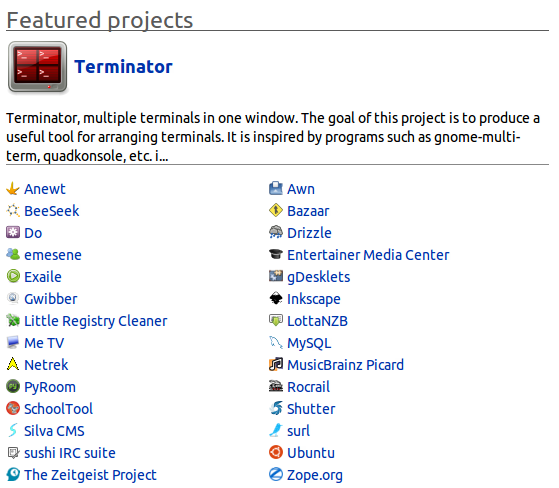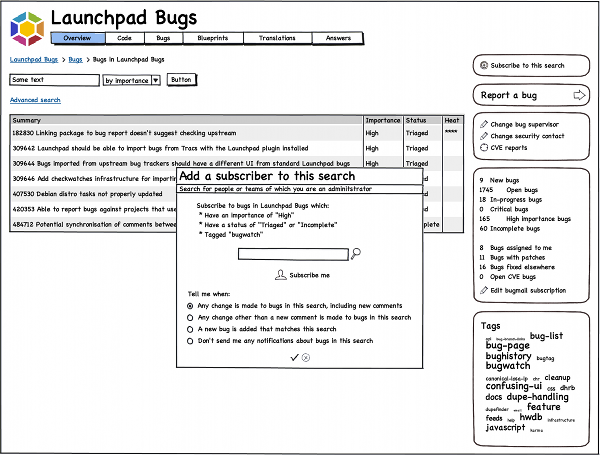Recently, I’ve been working with Charline, from Canonical’s design team, to talk to Launchpad’s users about how Launchpad fits into their work and what they think of new features we’re planning.
You may have seen my requests for participants on identi.ca and Twitter 🙂
In the past, someone working on a new, or improved, feature would mock-up some ideas and post them to our development mailing list. A good discussion would result but often, not always, people who use Launchpad, rather than develop it, wouldn’t see the implementation until it was available in their browsers.
Sometimes, this meant that minor, avoidable, mistakes were made. Other times it meant that somewhat eccentric workflows made it into production and dampened the impact of what was, otherwise, a cool new feature.
Improving bug subscriptions
Graham Binns has been working on some designs for an improved way to subscribe to bug reports in Launchpad. This is something we hear about a lot and also complain about ourselves: currently, Launchpad offers too little control over how much email the bug tracker sends.
We want to get this right and so we decided that this would be one of the first feature improvements that we’d put through our new mock-up testing process.
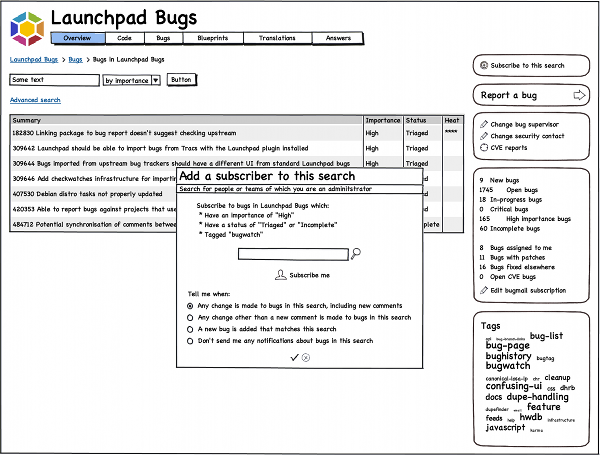
Bug subscriptions mock-up from round 1
Here’s how it worked: Graham sent me his mock-ups and I invited six Launchpad Bugs users to come and tell me what they thought. Each person had an hour, during which I asked them to imagine they were using the mocked-up pages to complete certain tasks. I recorded what they said, while Graham made notes.
This worked better than we could have hoped. Not only did we get to see what worked, what was confusing and what was just plain stupid, we got to hear about how this feature would fit into other people’s lives, giving us an even better idea of how the feature should work.
Based on what the participants said, I wrote a list of recommendations, which Graham used to refine the mock-ups.

Ciemon Dunville during round 1
The following week, another set of people came along for round two, in which pretty much the same thing happened except we were using Graham’s new mock-ups.
The interesting thing was that, by and large, these sessions were over much quicker than those of the first round. The points of confusion from the first round had been, mostly, ironed out. We had confirmation that the first round worked and the new designs were much easier to work with.
Of course, the new design is almost certainly not perfect but it’s an awful lot better than it would have been were it not for the simple process of sitting down and asking people what they thought.
You can read the full report of both rounds on the Launchpad dev wiki.
Future testing
This is something we’ll be doing a great deal more of. Right now, I’m looking at ways that we can involve a wider range of Launchpad users (i.e. not just people who happen to be able to make it to Canonical’s London offices during work hours). That could mean working remotely, doing more of this at UDS and other events, or even visiting different places specifically to test a feature or two.
If you’re interested in participating, let me know. If you want to follow the progress of this testing, join our launchpad-dev mailing list.