Faster pages
Friday, June 11th, 2010I am happy to report that caching rules I put in place on many pages last week are effective. I did not want to announce that pages were faster until I could see read a week of oops reports to verify that the slow pages owned by the Launchpad registry team were no longer listed as problems. I am honestly surprised that all the slow pages I changes are not listed. I expected to make a reduction in timeouts between 50% and 80%. This looks like a 100% success. I know it is not 100%, but I think this means that milestone, series, and project pages load quicker and you are seeing fewer timeouts.
Launchpad pages now have access to memcached to store fragments of pages. Parts of pages that are costly to generate are cached for minutes or hours depending on how often the data can change. In the case of distro series pages, architecture data changes every few months so the cache rules are 6 hours. Milestone pages were a challenge to cache. Active milestones cache bugs for 10 minutes, Inactive milestones cache for 3 hours. The milestone summary of statuses and assignments cache for 1 hour. If you do not know this, you may suspect there is a bug in launchpad, or wonder if you did not update a bug as you thought. We need a mechanism to expire change when data is changed.
We are now adding cache rules to other pages to improve page load times.


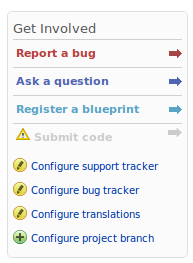 Projects get an improved “Get Involved” portlet. This portlet provided links to create projects artefacts like bugs and branches. It was never clear though how to enable these links. Privileged users like project owners will see links to configure Launchpad applications. The portlet also call attention to applications that are not configured.
Projects get an improved “Get Involved” portlet. This portlet provided links to create projects artefacts like bugs and branches. It was never clear though how to enable these links. Privileged users like project owners will see links to configure Launchpad applications. The portlet also call attention to applications that are not configured.
