Source package recipes
Here’s a quick pub quiz:
Question: How do you make packages for Ubuntu?
You can choose from the following answers:
- learn Debian packaging through hours of study and practice
- borrow existing packaging from elsewhere, throw a couple of Bazaar branches together and let Launchpad handle the rest
- Uruguay in both 1930 and 1950.
If you selected either of the first answers you’d be right.
Okay, so, if you want to do it for real — i.e. become an Ubuntu MOTU or otherwise create Debian-style packages from scratch — then you still need to go through the hard work.
However, for everyone else who really just needs to get something out there and working for, say, a group of beta testers, we now have Launchpad’s source package recipes.
How it works, in three steps
It’s almost ridiculously easy to set up a source package build:
- Choose a branch in Launchpad, whether hosted directly or imported.
- Write a short recipe that tells Launchpad which other branches to pull in, for example to provide packaging or make the code buildable.
- Paste your recipe into Launchpad.
And that’s it. Within a few minutes you can set up a daily build direct from your trunk or any other buildable branch in Launchpad.
Watch how it works in our screencast:
An example
Let’s say you’re the developer of a home finance application called Alvin. You track your project’s code using Git and host it on your own server. For the past couple of years Alvin has been packaged in the Ubuntu universe and your trunk has also been imported from Git to a Bazaar branch in Launchpad at lp:alvin.
Just as you’re approaching Alvin’s next release, you want to get some wider testing. In the past, you’ve published a nightly tarball and provided instructions on manual installation. That’s given you a handful of dedicated beta testers but you’re worried that you’re asking too much of people.
With Launchpad’s source package recipes, you write a short recipe that pulls in your trunk branch, adds the packaging from Alvin’s existing Ubuntu package and then builds an installable Ubuntu package in the PPA of your choice:
# bzr-builder format 0.3 deb-version 2.0beta+{revno}
lp:alvin
nest-part packaging lp:ubuntu/alvin debian debian
Paste the recipe into Launchpad and with a couple of clicks you have a daily build of your trunk, that’s published as an Ubuntu package in your PPA.
Now you can ask people to test the latest Alvin code by doing no more than adding your PPA to their system. Launchpad will build a new version of the package on each day it spots a change in your trunk (or the Ubuntu packaging). For your beta testers, any changes will show up just like any other Ubuntu update.
Simple as that!
Here’s a quick recap of how it works: you can take any buildable branch — whether hosted in directly Launchpad or imported from Git, Subversion, CVS or Bazaar hosted elsewhere — merge or nest other branches, add packaging and then leave it to Launchpad to create a daily build that it publishes in your chosen PPA.
Seeing it in action
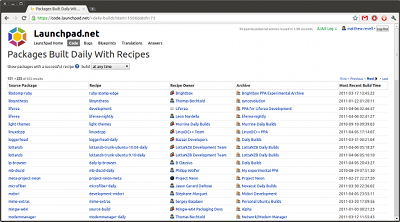
During the beta, people added a whole range of source package recipes, with a list of more than 350 daily builds as I write this.
Daily builds on Launchpad right now include Project Neon, who have around sixty recipes providing daily builds of KDE and Amarok. There are also daily builds of the Scribus DTP app, Audacity and the scriptable screen reader Gnome Orca.
Try it out
It’s easy to get your own source package recipes and daily builds up and running.
Start at our Getting Started guide and screencast.
I’ll leave the last word to Luke Benstead, who has been using source package recipes while developing a set of game libraries:
I’ve been using LP to develop some small open source game libraries. Because there are quite a few of them, packaging them all is a pain, so the package builds have worked out pretty well for them.
Now I get nightly builds delivered to a PPA, so I know that if I fix a bug it’s reflected to all my machines. And my recipes are only a single line so they’ve been really easy to use. I’m not really sure how they could be easier.
Images:
Beer photo by dearbarbie. CC-BY-SA.
Alvin Hall photo by Phil Guest. CC-BY-SA.
Tags: front-page



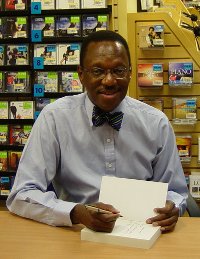

April 6th, 2011 at 8:47 pm
Until you fix https://bugs.launchpad.net/bzr-git/+bug/402814 this can’t be used by many apps.
If you don’t fix it, at least make it don’t except (some projects don’t need submodules when packaging..)
April 7th, 2011 at 3:26 pm
I love the screencast!
June 17th, 2011 at 9:36 pm
[…] and we can thank him for making sure that we didn’t move on early from daily builds, improved bug subscriptions and other changes without the polish they have today. I (and I’m […]
October 30th, 2015 at 5:49 am
[…] Blog post with video […]