Automatic generation of translation templates
Published by Данило Шеган May 4, 2010 in Translations
Last year, we integrated Launchpad Translations with Launchpad’s code hosting, meaning you could import both translations and templates from a Bazaar branch and also export translations to a branch.
Even at the time, we knew that the story wasn’t complete: you still had to somehow generate your translation templates (in the form of GNU gettext’s .pot files) and get them into your Bazaar branch before people could start translating your project in Launchpad.
However, we also knew that automatically generating translation templates was a big task.
Now, though, I’m pleased to say that Launchpad can automatically generate the templates on your behalf.
How to get it all set up for your project?
Automatic translation template generation relies on something called intltool. You’ll need to be familiar with intltool before you can get started with automatic template generation.
You first need to enable your branches for intltool and then set up a translation template import fromn the Bazaar branch that is linked to your project’s release series.
This means that, provided your branch has proper structure, you don’t even have to keep the POT file committed anymore (as a matter of fact, it’s better if you don’t). If your branch is not recognized as intltool branch, everything will keep working as before.
At this time, limits to what branches we consider intltool based are pretty strict: it has to have a POTFILES.in file in each of the template subdirectories, and be able to derive the domain name from Makevars DOMAIN variable or Makefile.in.in, configure.ac or configure.in gettext_PACKAGE variable (with very limited substitution supported). This will be further improved in the future, but plan is to support much more different layouts than just the intltool one.
We’ll be writing more about how to make the most of this in the coming weeks.
Feature Friday: the bug activity log
Published by Matthew Revell April 30, 2010 in Bug Tracking, Feature Friday
When you’re new to a bug report that’s already had quite a bit of activity, it can take a few minutes to get a hang of what’s been happening.
Launchpad gives you a shortcut that lets you quickly see the history of the bug: the bug activity log.
Let’s take a look at a bug I’ve been working on recently: bug 544799. While the main bug page gives you the current description, comment history and details of status changes, you can get a concise yet comprehensive overview of the bug’s history by following the See full activity log link.
So, when you need to get up to speed on a bug report, head for the activity log.
Launchpad read-only 09.00-11.00 UTC 4th May 2010
Published by Matthew Revell April 28, 2010 in Notifications
Launchpad’s web interface will be read-only (other aspects such as PPAs, the email interface and the API will be offline) for two hours from 09.00 UTC on Tuesday the 4th May 2010.
Going offline: 09.00 UTC 4th May 2010
Expected back: 11.00 UTC 4th May 2010
This is for the roll-out of our Launchpad 10.04 code. Details of the release will be available on this blog following the roll-out!
Direct translations imports for Ubuntu
Published by Данило Шеган in Translations
The last few months we’ve been doing a lot of work to enable direct import of translations from different upstream VCS systems. For now, we’ve focused on getting one very important case right first (GNOME), and then we’ll extend it to supporting other upstreams as well.
How are we going to do it? First off, we’ve split it all into two separate stages:
- get upstream translations into Launchpad
- push upstream translations from Launchpad into Ubuntu
For some upstreams, getting them into Launchpad is trivial: they might already be hosted in Launchpad. For majority of them, however, it means pulling from different VCS systems. Thanks to Launchpad Code and Bazaar teams, getting the code in the form of bazaar branch is not that big a deal. However, when pulling translations from a VCS instead of getting them from tarballs means one slight complication. Translation templates (POT files) won’t be there, and we’ll have to regenerate them.
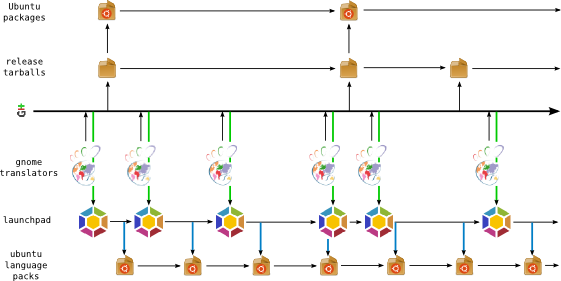
Regenerating templates differs from project to project. And doing it should be considered an unsafe operation. So, in the first step we are only going to support intltool-based modules, and generation of templates will happen inside a sandboxed environment. This will enable us to import upstream translations directly into read-only Launchpad projects: this is marked with green-coloured arrows on the diagram.
After that is done, we’ll start pushing all these translations directly into Ubuntu (blue-coloured arrows), minimizing the time it takes for translations to get from upstream translators to Ubuntu users.
I’ve written a more thorough explanation in my personal blog, so check it out.
Parts of this will be rolled out this cycle, but more will come in the coming months.
Mopedix
Published by Matthew Revell April 26, 2010 in Projects
Thomas Pietrowski is an 18 year old high school student in Solingen, Germany, whose mopedix project aims to create a control system for mopeds and other vehicles.
Matthew: Tell us more about mopedix
Thomas: My software system is split into two different parts.
First of all there is the control system, which is using an Arduino to control relays and H-bridges that also can dim light. This project is still under construction and soon I’ll be adding functions such as locking via a RFID reader and activating an alarm using an accelerometer.
But the important part of the project is the interaction between the control system and the computer. The client can be used for setting your values, e.g. when you want the moped to turn on its lights according to the intensity of the ambient light. In general it sends commands via serial connection and this gives the project a wide range of ways to communicate with the Arduino used to control the moped’s lights.
At the moment I am working with the Arduino Duemilanove, which has a built-in USB-to-serial adaptor. But there is also the possibility of communicating using a cable, e.g. RS232 or simply two wires, one for incoming data and one for outgoing data, or wireless via Bluetooth [50-100m], radio frequency [2-10m], Xbee[>90m-1.6km (1 mile)] and many more. Using Bluetooth you can also change your settings using a Nokia mobile phone running PyS60 or other devices that can send commands via the serial connection to the control system.
But to be honest, the control system has not been tested on the vehicle, as I still need to transport it from my grandparents in Poland to Germany. However, I’ve tested that it works in theory.
Matthew: What prompted you to start writing software that interacts with your moped?
Thomas: I decided to start the project in the end of 2009 when I looked on the web to see if there was something similar already available. I found some discussions in forums and elsewhere but didn’t come across anything that really did what I wanted.
The most important thing that interested me was how much such a control system would cost, because prices on the market are in the most cases not very realistic. Imagine a radio frequency controlled locking system kit for your car. Such a kit can cost around 100 Euros. Now think about making such a locking system on your own using Bluetooth and your mobile phone.
Here is a short calculation what you would need:
- a bluetooth-serial module (14 Euros from China)
- an Arduino board (20 Euros)
- a 6v relay that can handle voltages of 12v (2 Euros)
- and some other typical things like a few transistors, resistors, cables, and a solder clip (5-7 Euros).
That makes a total of 41 to 43 Euros and some hours programming your Arduino and a little Python script for your Nokia S60 mobile phone.
So, can you see it can be cost effective to offer such a system.
Another thing is that I had an Arduino Duemilanove and had been developing some applications in Python for my personal use, so I had the most important things that were needed to start my project: the resources and the knowledge.
Because of the great community, lots of Arduino users, a detailed instructions for programming the Arduino and my own Python experience, I decided to give it a go.
Matthew: What sort of interface does a moped have that allows you to hook it into a computer?
Thomas: You can use mopedix in general on any vehicle you want. I aimed it at mopeds because, as an 18 year old student, I only have a moped and access to its schematics.
By reading its schematics I noticed that the heart of my moped was actually the ignition lock. The control system that I am working on is nothing more than a digitally controlled ignition lock”, which will replace the old one and provide an interface for the client application.
The system will be powered on my moped with 6 volts and newer mopeds that have 12 volts will need at least a 9V rectifier for use with the Arduino Duemilanove or a 5V rectifier for the Arduino Mini. An Arduino Mini will be great for the control system because I believe that there will be also vehicles that will have room available than in my moped.
It should be possible to use the same software and control system on a car. So, for the future I should think about a project name that isn’t specific to a category of vehicle.
Matthew: Is there any other software, proprietary or open, that does a similar job?
Thomas: Not that I know. I found, via Google, a patent that describes a control system for bicycles, but I am sure that there is no other software, neither proprietary nor open, that can be compared with mine.
In addition to that I would really like to learn from people who are familiar in working on free software and earning money for their work to show me how to earn money on my own for buying additional modules, like a bluetooth-serial-module, to improve my software and provide the end-user a wider range using the control system.
Matthew: Why did you choose Launchpad?
Thomas: I chose Launchpad because I worked on packages that are hosted in my PPAs for the Canola project (that page is a little outdated) and I have been helping to test unstable Ubuntu packages since Lucid Alpha 3.
So I was already familiar with Launchpad but the main reason for choosing Launchpad was that it gives the possibility to other people translating my client application into their languages from English.
Moreover it gives the possibility for the end-user to get in contact with the project using the “Answers” tab on the project page or report errors by using the “Bugs” tab. As well as that the user is able to follow the future of the project by the “Blueprints” tab. But I haven’t used this feature yet because I didn’t think that there were people who would be interested in my project.
The only reason I don’t use Bazaar is that I’ve only previously worked with Subversion. I hope to take some time to learn Bazaar, in the future, switch over from Subversion.
Matthew: Thanks for telling us about mopedix!
Launchpad in the second half of 2010
Published by Matthew Revell April 19, 2010 in Coming changes, Cool new stuff
Via Planet Launchpad: Launchpad’s Strategist, Jonathan Lange, writes on his blog:
We’re starting to get a picture of what we want to do in the second half of 2010. In particular, lots of people within the team and within Canonical are starting to get fed up with our privacy and permissions model, which is quite patchy. It’s currently tangled up with the way we send emails to people, and we’d love to untangle them.
The Foundations team are already at work making Launchpad faster, and that’s something we want work on even more in the coming months. Derivative distributions – that is, a Linux distribution that extends or customizes another one, generally Ubuntu – have always been a key part of the vision for Launchpad, and they are finally going to get the effort they deserve.
Finally, we want to do whatever we can to make the Ubuntu Software Center rock harder than it does already. Launchpad occupies a special place in the Software Center world, since it can help make it easier to get applications for your desktop and make it easier to develop those applications.
If you’re keen to know what we have planned for Launchpad, you can subscribe to the roadmap page on our dev wiki.
Feature Friday: project announcements
Published by Matthew Revell April 16, 2010 in Feature Friday
Not sure you need a full blog for your project but still want to announce your news?
Launchpad gives you a no-frills way to make project announcements, complete with an Atom feed.
It’s simple to get started: visit your project overview page and click Make announcement in the right-hand column’s Announcements box. There you’ll also find a link to your project’s announcements Atom feed.
Take a look at Sikuli’s announcements as an example:
Any announcement you make will also show up in the universal Launchpad announcements feed.
Links round-up 16th April
Published by Matthew Revell in General
A few links to Launchpad related posts from the past month or so:
- Fixing the bug tracker widget: Curtis Hovey looks at what’s wrong with the way you set a project’s external bug tracker, in Launchpad.
- No project is an island: Curtis again, “I think the best summary of what Launchpad does is that it hosts open source communities.”
- Canonical pays to upgrade Gnome’s Bugzilla: “…the makers of Launchpad paid for improvements to Bugzilla, a competing product—not to mention that Ubuntu’s competitors will benefit from improvements to GNOME. As [Kiko] notes, Canonical views this as ‘bridging the gap’ from Ubuntu to upstream.”
- Microsoft developer Garret Serack announces The Common Opensource Application Publishing Platform (CoApp): “CoApp aims to create a vibrant Open Source ecosystem on Windows by providing the technologies needed to build a complete community-driven Package Management System, along with tools to enable developers to take advantage of features of the Windows platform.” And it’s hosted on Launchpad.
- Being the Launchpad Release Manager: Deryck, the Launchpad Bugs team lead, talks about managing a Launchpad release and asks if it makes sense to talk about website releases.
–fixes lp:1234
Published by Matthew Revell April 9, 2010 in Bug Tracking, Code, Feature Friday
As I’ve said before, Launchpad is pretty big. Getting to know everything you can to do in Launchpad can take a while.
Of course, there are the user guide, the tour and the dev wiki even has a feature check-list. It’s still easy to miss things.
So, I’m turning the fifth day of each week into Feature Friday 🙂
I’m gonna kick off with something I use a lot and that, to be honest, is more a Bazaar feature, than a Launchpad feature:
bzr commit -m "Adds email functionality to the client, thereby obeying Zawinski's law." --fixes lp:1234
Adding --fixes lp:1234 to a commit tells Bazaar that the branch contains a fix for bug 1234 tracked in Launchpad.
The next time you push the branch to Launchpad, Launchpad will create a link between the branch and bug 1234.
How does bug triage work for you?
Published by Matthew Revell April 7, 2010 in Bug Tracking
I want to learn more about how and why people triage bugs, whether that’s in Launchpad or another bug tracker.
So, I’m inviting people who often triage bugs to come to either London or UDS in Brussels to tell me more about their experience.
If we get two or three people somewhere other than London or Brussels, we may also be able to come to you.
All I need is around an hour of your time where, along with my colleague Charline, I’ll ask you to show me how you triage bugs. If you’re interested, or have questions about how it works, mail me: matthew DOT revell AT canonical DOT com



