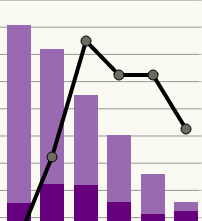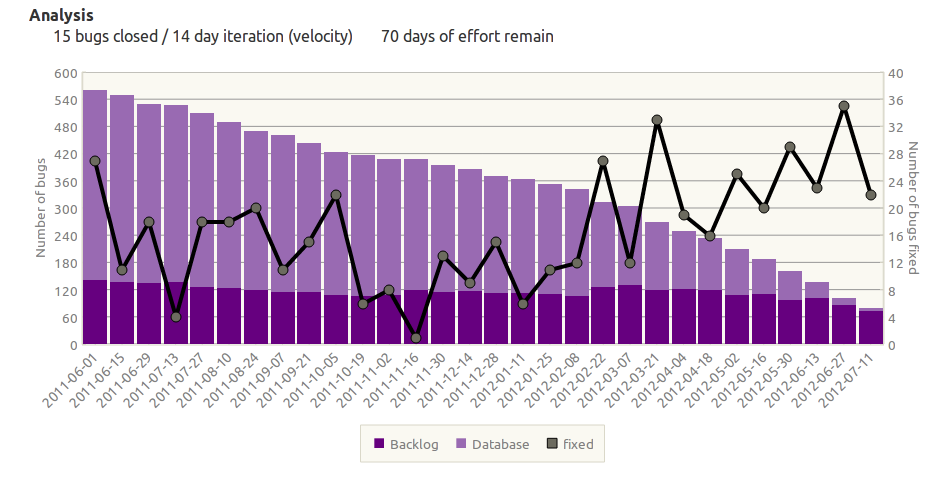Launchpad does not have private projects…yet.
Friday, July 13th, 2012Nothing breaks my heart quite like a request to make a project private–make it invisible to everyone except to the people the project trusts. I am utterly crushed when someone who works for Canonical or on Launchpad asks for one. I have been planning this feature for more than two years, and the Purple squad has been working on it for 13 months. I blog about this, I send emails about this, I present reports on this, but the people who most need private projects don’t know what the Purple squad is doing. I think the problem here is that Launchpad squads no longer use Launchpad to plan and execute work. There is no place for any interested party to see what the goals of Disclosure is and gauge how we are progressing.
I present my first draft of a report that states the simple goals of that the Disclosure feature wants to achieve . The report provides some summaries of the work that allows anyone to see what the Purple squad is doing, recently done, and will do next. There is also some analysis that provides insight into the amount of work remaining. This report complements the Purple squad’s kanban board. While kanban is excellent for tracking branches of code and technical tasks, the level of detail is unsuitable for non-Launchpad developers. The kanban board is also only accessible to a small number of people. I want a report that anyone interested in private projects or managing the disclosure of private information can see and understand. Mostly, I want everyone to see that the Purple squad is delivering valuable features and know when we will be done.
I based the report on the intended reporting UI for Launchpad series and milestones. I really miss using series and milestones to plan releases. For every milestone, I wrote our goals in the summary, and targeted bugs to the milestone. Though we abandoned the analytics because of performance concerns, I could reliably judge the contributors’ velocity, and see when I needed to retarget work to another milestone because the remaining effort exceeded the milestone’s work capacity. Though I didn’t provide a burn down chart of the work, I could sort the milestone to see the colour change. I could confidently see and predict 3 months of work.
This report replaces the canvas-based chart I planned for series and milestones with a YUI 3 chart. The listing of bugs are split into categories so that I can focus on scheduling or provide Diogo with a list of bugs that need exploratory testing. Though this report thinks it is talking to Launchpad, it is actually using JSON for the 500+ bugs that I pulled using a trivial Launchpad API script. Since the data is cheap to retrieve, I can load the chart multiple times, each looking a different set of bug tags so that I can see specific themes of work.
The report shows that there is more than 60 days of work to complete the features needed by private projects. The Orange squad will work on private projects while the Purple squad finishes the prerequisites.