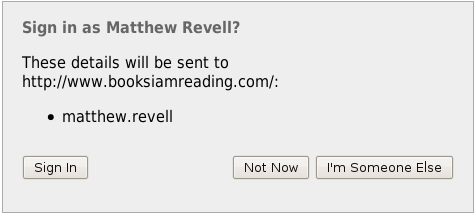Exporting translations back upstream
Wednesday, January 28th, 2009Providing translation work back upstream is now greatly simplified!
There is a lot of translation work going on in Launchpad, for Ubuntu as well as for other projects. There is also a lot of translation work going on for the projects, that is not done in Launchpad. This is especially true for many of the Ubuntu packages that have their own translation effort “upstream”.
For various reasons, translations imported from upstream projects may be altered in Launchpad. One possible scenario is that an error is detected in the upstream translation with no time to fix that upstream and import again, because the next Ubuntu release is imminent. The Ubuntu translator will then fix it in Launchpad and Ubuntu will have the corrected version. But now it is a matter of good community citizenship to provide that change back upstream.
So far, the only option here was to either communicate the changes manually or to download the whole translation file and provide that to the upstream project. Unfortunately this may not be easy to merge into the upstream translations which may have progressed in the meantime. This step is now simplified by a new feature that only exports those translation strings from Launchpad that were changed from what was originally imported from upstream. This export also includes translations of strings that were not translated at all before.
You can find information about the feature on the help page.
I really hope that this feature will find good use and that the upstream translations can profit much more from the translation work done in Launchpad. It is as easy as clicking on “export” and then forwarding the exported file to upstream.
Watch for more enhancements on the import/export front in the next releases.