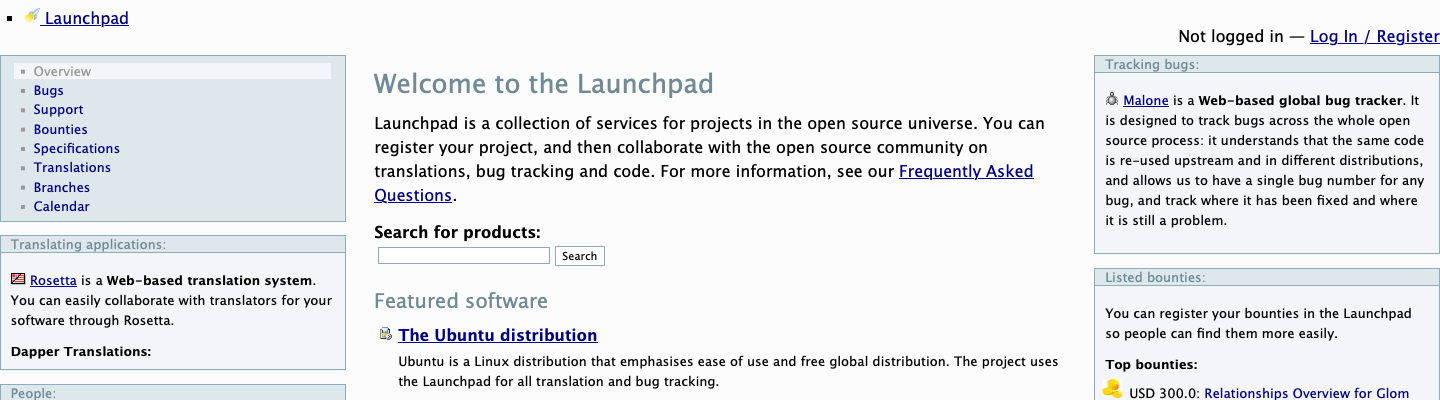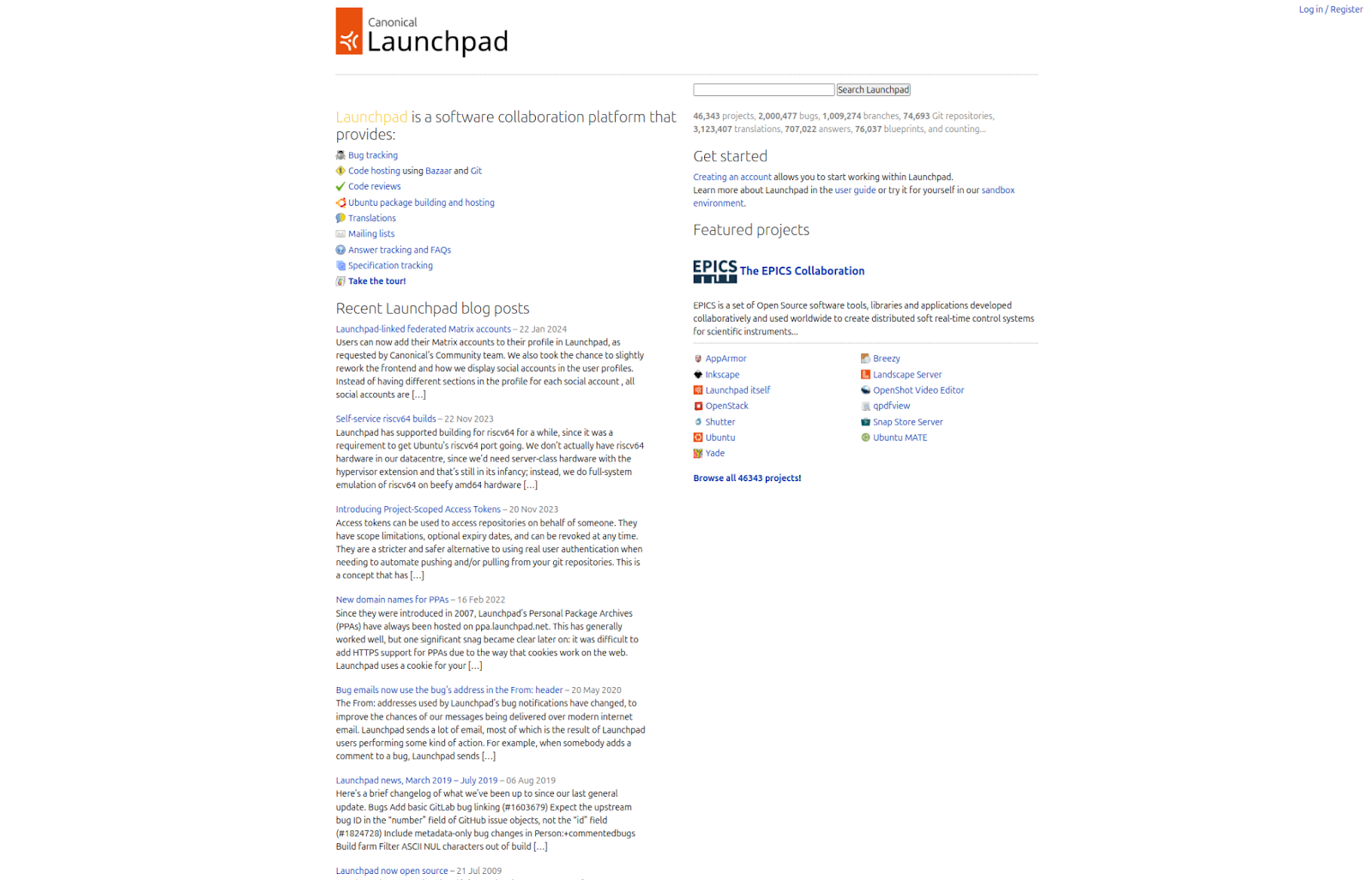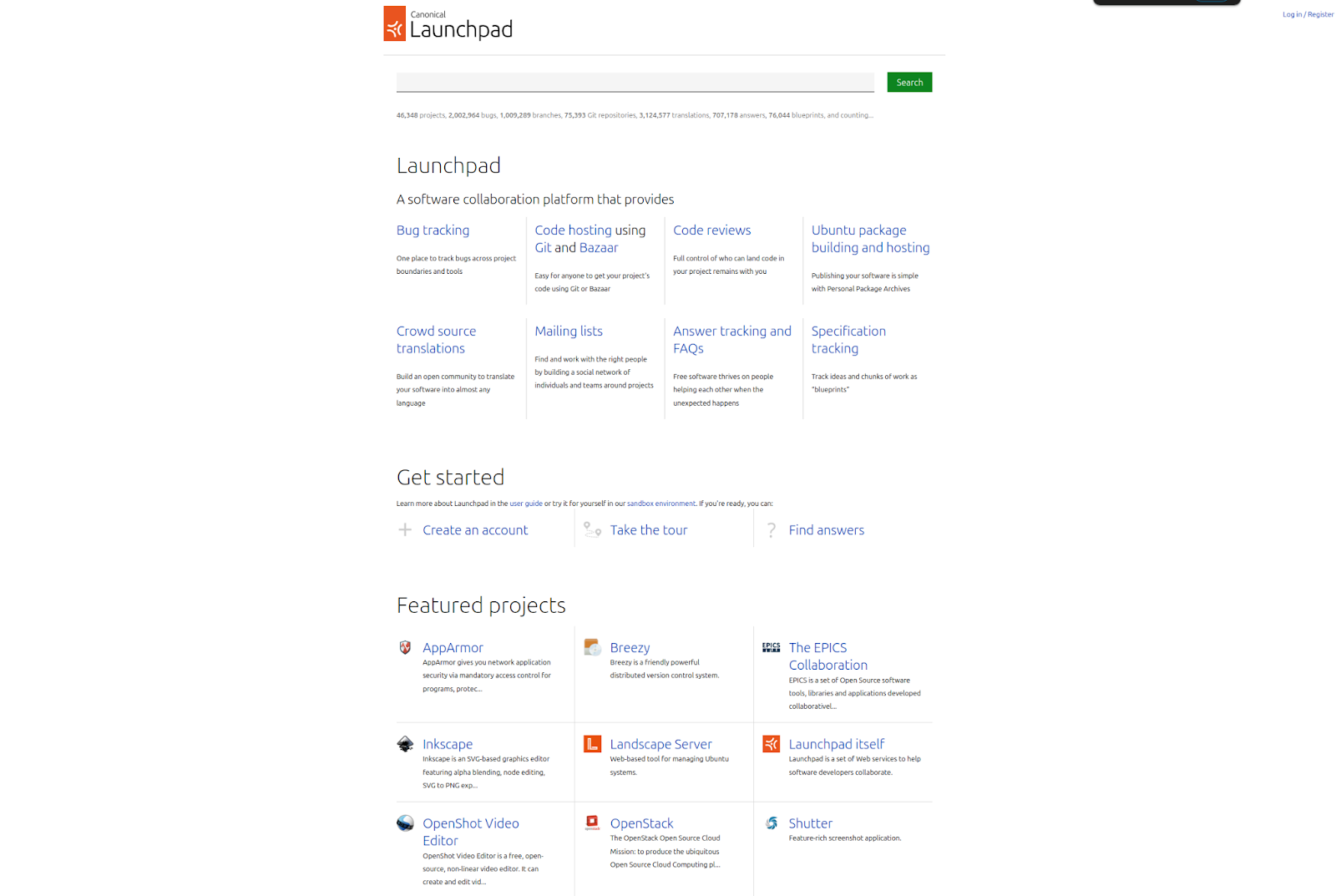Celebrating community contributions
Friday, April 25th, 2025The Launchpad project is almost 21 years old! Many people have contributed to the project over this lifetime, and we are thankful for all of them. We understand the value of a strong community and we are taking steps to reinvigorate Launchpad’s once-thriving community.
There are two common suggestions for getting started in open source: fixing bugs and contributing to documentation. Early in 2024, Canonical launched the Canonical Open Documentation Academy; an initiative that aims to break down barriers to open source contribution, and work with the community to raise the bar for documentation practice. The Open Documentation Academy has been helping people get involved in open source and has also been helping projects achieve ever higher standards in documentation. Launchpad is one such project.
Today, we recognize and celebrate our community contributors. We hope they enjoyed contributing to Launchpad as much as we enjoyed working with them!
– gerryRcom
– Jared Nielsen
– Adriaan Van Niekerk
– Nathan Barbarick
Thank you for helping to make Launchpad great!
commit f980cfb3c78b72b464a054116eea9658ef906782
Author: Jared Nielsen <nielsen.jared@gmail.com>
Date: Mon Oct 14 15:39:27 2024 -0400
Add debugging doc; fix broken links (#108)
* Add debugging doc; fix broken links
* fix broken links in debugging.rst
* fix spelling errors
* fix spelling errors
* fix spelling errors
* fix debugging link
* fix lots of formatting on recovered debugging.rst page
* add debugging.rst page into Launchpad development tips
---------
Co-authored-by: Alvaro Crespo <alvarocrespo.se@gmail.com>
commit c690ef5c7ed2d63d989c1f91b2883ed947904228
Author: Jared Nielsen <nielsen.jared@gmail.com>
Date: Wed Oct 9 14:32:59 2024 -0400
Add database table page; fix broken link (#107)
* Add database table page; fix broken link
* add spell check errors to custom_wordlist
* add rename-database-table to how-to/index.rst
* fix reference link to rename-database-table page in live-patching.rst explanation doc
* format rename-database-table to show as sql code
---------
Co-authored-by: Jared Nielsen <nielsen.jared@gmail.com>
Co-authored-by: Alvaro Crespo <alvaro.crespo@canonical.com>
commit 5b319ab2899a326b7e96a5c001965e486a445448
Author: Jared Nielsen <nielsen.jared@gmail.com>
Date: Wed Oct 9 12:20:24 2024 -0400
Add missing codehosting doc; fix broken link (#106)
* Add missing codehosting doc; fix broken link
* add codehosting-locally to index.rst
* add spell check errors to custom_wordlist
* fix reference link for codehosting-locally in code.rstexplanation section
---------
Co-authored-by: Jared Nielsen <nielsen.jared@gmail.com>
Co-authored-by: Alvaro Crespo <alvaro.crespo@canonical.com>
commit 1fcb3a9588bcb62132ce0004bb98f54e28c6561c
Author: Nathan Barbarick <nathanclaybarbarick@gmail.com>
Date: Mon Sep 30 11:08:39 2024 -0700
Group articles of the Explanation section into proper subsections (#97)
* Remove How to go about writing a web application, per jugmac00.
* Group articles in the Explanation section into subsections, add introductory text.
* Add new sections for remaining ToC headings.
* Add codehosting.png, fix broken link (#104)
* add codehosting.png, fix broken link
* delete linkcheck_ignore item
* remove accessibility, upstream, and schema links (#102)
* add concepts.rst, fix broken link in code.rst (#105)
* add concepts.rst, fix broken link in code.rst
* add spellcheck errors to custom_wordlist
* add concepts to index.rst
* Add descriptions in the explanation index and move new concepts page.
---------
Co-authored-by: Jared Nielsen <nielsen.jared@gmail.com>
commit ce5408a8ba919d22c5f5f01ff0396e1eb982d359
Author: Jared Nielsen <nielsen.jared@gmail.com>
Date: Thu Sep 12 08:11:00 2024 -0400
add concepts.rst, fix broken link in code.rst (#105)
* add concepts.rst, fix broken link in code.rst
* add spellcheck errors to custom_wordlist
* add concepts to index.rst
commit eb5a0b185af6122720d44791aa8c98d52daf93e5
Author: Jared Nielsen <nielsen.jared@gmail.com>
Date: Fri Sep 6 04:00:51 2024 -0400
remove accessibility, upstream, and schema links (#102)
commit 766dc568b06e49afbb831c25a6163be31ab5064a
Author: Jared Nielsen <nielsen.jared@gmail.com>
Date: Thu Sep 5 03:09:19 2024 -0400
Add codehosting.png, fix broken link (#104)
* add codehosting.png, fix broken link
* delete linkcheck_ignore item
commit 317437262dd6d21bbb832e9603e4f84dbd4095b6
Author: Jared Nielsen <nielsen.jared@gmail.com>
Date: Fri Aug 16 15:02:25 2024 -0400
add 'Soyuz' link (#103)
commit f238c1f4e2322d5ad31c9d86615108856c9f8dfc
Author: gerryRcom <gerryr@gerryr.com>
Date: Wed Jul 24 06:01:27 2024 +0100
oda spelling check on code doc (#90)
* oda spelling check on code doc
* oda spelling check on code doc
* Update .custom_wordlist.txt
---------
Co-authored-by: Jürgen Gmach <juergen.gmach@canonical.com>
commit ff237feec8ee9fd6530ccd0aa1f940939ddedee0
Author: Adriaan Van Niekerk <144734475+sfadriaan@users.noreply.github.com>
Date: Tue Jul 23 14:44:29 2024 +0200
Check Spelling errors (Storm migration guide) (#92)
* Remove Storm Migration Guide from exclusion list
* Update code inline formatting and correct spelling errors
* Add accepted words
commit 8500de5b96e4949b23d6c646c65272b9c8180424
Author: Adriaan Van Niekerk <144734475+sfadriaan@users.noreply.github.com>
Date: Tue Jul 23 11:05:04 2024 +0200
Check Spelling (Database Performance page) (#91)
* Remove database performance page from exclusion
* Add accepted words
* Correct spelling errors
commit 06401ea4f554bd8eff483a03c5dea2508f942bdd
Author: Adriaan van Niekerk <adriaan.vanniekerk@canonical.com>
Date: Wed Jul 17 11:13:05 2024 +0200
Correct spelling errors
commit 9eb17247c1100dc7c23dcb2a0275064ed1dc7a19
Author: Adriaan van Niekerk <adriaan.vanniekerk@canonical.com>
Date: Wed Jul 17 11:11:13 2024 +0200
Add accepted words
commit a539b047d012d5078b097041d9072937d2247704
Author: Adriaan van Niekerk <adriaan.vanniekerk@canonical.com>
Date: Wed Jul 17 11:10:59 2024 +0200
Remove "Security Policy" from exclusion list
commit 7708a5fa7b6ed6c0856fa2722f917228c9127eb0
Author: Adriaan Van Niekerk <144734475+sfadriaan@users.noreply.github.com>
Date: Wed Jul 17 08:13:34 2024 +0200
Spell check (URL traversal + Navigation Menus) (#87)
* Remove Navigation Menu page from exclusion
* Add words to be excluded from spell check
* Correct spelling errors
* Remove "url-traversal" from exclusion list
* Update list of accepted words
* Update formatting and correct errors
---------
Co-authored-by: Jürgen Gmach <juergen.gmach@canonical.com>
commit e952eb0aa98fe33a20517b82640d88c2c6a8fc5f
Author: gerryRcom <gerryr@gerryr.com>
Date: Mon Jul 15 20:17:36 2024 +0100
oda spelling check on branches doc
commit 46170ead6fe34fde518fe8848e3d321b57506875
Author: Adriaan van Niekerk <adriaan.vanniekerk@canonical.com>
Date: Mon Jul 15 11:02:57 2024 +0200
Update formatting of URLs
commit 124245b2b4b5699596e7039f09f6d1f3211b409f
Author: Adriaan van Niekerk <adriaan.vanniekerk@canonical.com>
Date: Mon Jul 15 11:00:22 2024 +0200
Remove Launchpad Mail page from exclusion list
commit 141aa07f62d47e7b25581c113fe222679ca9135d
Author: gerryRcom <gerryr@gerryr.com>
Date: Wed Jul 10 20:12:47 2024 +0100
oda spelling check on ppa doc
commit bdea1e1d11e88255eed19e335d840a278cefb134
Author: gerryRcom <gerryr@gerryr.com>
Date: Wed Jul 10 20:08:37 2024 +0100
oda spelling check on ppa doc
commit 7a960016415d32bae99bccac8e7ee634d7034ce7
Merge: 1c6506b 3e12837
Author: gerryRcom <gerryr@gerryr.com>
Date: Tue Jul 9 17:47:06 2024 +0100
Merge branch 'main' into spelling-feature-flags-doc
commit 1c6506b7e971fed802b3dfc85abc29bc0a075450
Author: gerryRcom <gerryr@gerryr.com>
Date: Fri Jul 5 20:06:05 2024 +0100
oda spelling check on feature-flags doc
commit 27b2aa62c48dde374d4e27fae671b061eb97a46f
Merge: acb3847 d32c826
Author: Adriaan van Niekerk <adriaan.vanniekerk@canonical.com>
Date: Fri Jul 5 16:03:01 2024 +0200
Merge branch 'main' of https://github.com/canonical/launchpad-manual into javascript-buildsystem-page
commit 3dc90949b0bd2136347916be1b4b05e0041b2d54
Merge: 053a960 f193109
Author: Adriaan van Niekerk <adriaan.vanniekerk@canonical.com>
Date: Fri Jul 5 14:07:59 2024 +0200
Merge branch 'main' of https://github.com/canonical/launchpad-manual into fix-spelling-issues
commit 053a96086a8e649f0b135aa6eeb942b858f7ba5b
Author: Adriaan van Niekerk <adriaan.vanniekerk@canonical.com>
Date: Fri Jul 5 13:59:34 2024 +0200
Add word to resolve conflict in pull request
commit f19310999278be18a3d92443a7b22cf1b0e7e441
Author: gerryRcom <gerryr@gerryr.com>
Date: Thu Jul 4 21:18:04 2024 +0100
oda spelling check on testing doc
commit 93e5fb8d8356b70b52401c69e7884a1dea2e8b46
Author: Adriaan van Niekerk <adriaan.vanniekerk@canonical.com>
Date: Thu Jul 4 18:44:24 2024 +0200
Remove exclusion added via rebase
commit d75ca31d26bd1731db6fad08c94c7d99bebc02c3
Merge: 54b74c2 5a2f090
Author: Adriaan van Niekerk <adriaan.vanniekerk@canonical.com>
Date: Thu Jul 4 18:09:04 2024 +0200
Merge branch 'fix-spelling-issues' of https://github.com/sfadriaan/launchpad-manual into fix-spelling-issues
commit 54b74c252952c5de24c0e232bbbe560f9c4c416e
Author: Adriaan van Niekerk <adriaan.vanniekerk@canonical.com>
Date: Thu Jul 4 10:50:08 2024 +0200
Correct spelling errors, verified by external documentation, converted to en-gb and corrected formatting
commit f1c66b1ce59f6af9a678f86f6b4fa637df91bcb3
Author: Adriaan van Niekerk <adriaan.vanniekerk@canonical.com>
Date: Thu Jul 4 10:48:48 2024 +0200
Add correctly spelled words picked up by spell checker
commit 73f12ca01f9cce4414702674cd24dc3d38e49304
Author: Adriaan van Niekerk <adriaan.vanniekerk@canonical.com>
Date: Thu Jul 4 10:47:42 2024 +0200
Remove javascript-integration-testing page from the exclusion list
commit acb384767214e3d432eafe062a2fb646f3c31938
Author: Adriaan van Niekerk <adriaan.vanniekerk@canonical.com>
Date: Thu Jul 4 16:07:25 2024 +0200
Update mailing list URL, spelling error correction
commit da06505e8a3431d50a815d16ca4f89a5d66c7a41
Author: Adriaan van Niekerk <adriaan.vanniekerk@canonical.com>
Date: Thu Jul 4 16:06:52 2024 +0200
Remove javascript-buildsystem from exclusion list
commit 2318addb0ea19de7813b5f6b16efc43d21584659
Author: Adriaan van Niekerk <adriaan.vanniekerk@canonical.com>
Date: Thu Jul 4 16:06:24 2024 +0200
Add words to exclusion list
commit 5a2f090a2da9083b3c3b658592ec43595e78eb0e
Author: Adriaan van Niekerk <adriaan.vanniekerk@canonical.com>
Date: Thu Jul 4 10:50:08 2024 +0200
Correct spelling errors, verified by external documentation, converted to en-gb and corrected formatting
commit ce333446e7c7501629d3ceab239183aed64af319
Author: Adriaan van Niekerk <adriaan.vanniekerk@canonical.com>
Date: Thu Jul 4 10:48:48 2024 +0200
Add correctly spelled words picked up by spell checker
commit 7649b104c9439dda5f938b2e0153e4d1c45f21b4
Author: Adriaan van Niekerk <adriaan.vanniekerk@canonical.com>
Date: Thu Jul 4 10:47:42 2024 +0200
Remove javascript-integration-testing page from the exclusion list
commit 017d19761d96d9c04a1ea61ac0e77bcf6a7b7cab
Author: Jared Nielsen <nielsen.jared@gmail.com>
Date: Wed Jul 3 11:42:33 2024 -0400
Fix 'Loggerhead' link
commit fda0691919cd849ff4c6ee24e4dc1e3d5e6b1682
Author: Jared Nielsen <nielsen.jared@gmail.com>
Date: Wed Jul 3 11:32:15 2024 -0400
Fix 'UI/CssSprites' link
commit f26faaef61e5ef48140bd2f84630c5d624041dad
Author: gerryRcom <gerryr@gerryr.com>
Date: Wed Jul 3 09:18:02 2024 +0100
oda spelling check on translations doc
commit 13cb12c45e1a5826d27eaf497b7e6a2605d7ec6d
Author: gerryRcom <gerryr@gerryr.com>
Date: Tue Jul 2 19:41:38 2024 +0100
oda spelling check on unittesting doc
commit cdab34e61a7c1009852a642e978b9027c2aad3d2
Author: Jared Nielsen <nielsen.jared@gmail.com>
Date: Tue Jul 2 12:07:06 2024 -0400
Fix 'Running' link
commit dbe279acfef9eb736735b04ba474801d3f58a3f0
Author: Nathan Barbarick <nathanclaybarbarick@gmail.com>
Date: Fri Jun 28 19:55:08 2024 -0700
Restructure navigation menu using subsections in how-to.
commit 8592ed544881d50877f036073a6eec9de2e6356d
Author: gerryRcom <gerryr@gerryr.com>
Date: Sat Jun 29 09:49:34 2024 +0100
oda spelling check on css doc
commit 90608989d15cf2dbdf9a538a03517c03d87a3658
Author: Jared Nielsen <nielsen.jared@gmail.com>
Date: Sat Jun 29 03:54:27 2024 -0400
Fix 'JavascriptUnitTesting' link (#72)
Co-authored-by: Jürgen Gmach <juergen.gmach@canonical.com>
commit 61ab3a36a51cb6ee40d6132cc1028779115b8efd
Author: Jared Nielsen <nielsen.jared@gmail.com>
Date: Sat Jun 29 03:43:47 2024 -0400
Fix 'Help' link (#70)
Co-authored-by: Jürgen Gmach <juergen.gmach@canonical.com>
commit 89f08619f4c1cbb6e82bc95fd3cdc30b802e9c37
Author: gerryRcom <gerryr@gerryr.com>
Date: Fri Jun 28 19:52:32 2024 +0100
oda spelling check on live-patching doc
commit 96924bd1cf580875d76ed28afa3db83d0d642247
Author: Jared Nielsen <nielsen.jared@gmail.com>
Date: Fri Jun 28 08:44:30 2024 -0400
Fix 'Getting'
commit be6124ff67fc89a604ebad566805e7e535a01377
Author: Jared Nielsen <nielsen.jared@gmail.com>
Date: Fri Jun 28 09:00:41 2024 -0400
Fix 'JavaScriptIntegrationTesting' link
commit da7f6bfa597f2ea1e8df57dbbec7217fd746268f
Author: Jared Nielsen <nielsen.jared@gmail.com>
Date: Fri Jun 28 07:46:05 2024 -0400
Fix 'FixBugs'
commit 2ca5b808797ccd2c24cfb65a06d98e1db844b1b1
Author: Jared Nielsen <nielsen.jared@gmail.com>
Date: Thu Jun 27 11:02:31 2024 -0400
remove underscores
commit 7577f7674066d4e1d974e956ab2506e0d6f5a89b
Author: Jared Nielsen <nielsen.jared@gmail.com>
Date: Tue Jun 25 13:22:07 2024 -0400
Fix '../Trunk'
commit deb42beb594b860356dfe11297516d26609d1018
Author: Jared Nielsen <nielsen.jared@gmail.com>
Date: Thu Jun 27 11:52:33 2024 -0400
Fix 'Database/LivePatching'
commit ded351427d3f694d16855f3b4c44e085eb4e551c
Author: gerryRcom <gerryr@gerryr.com>
Date: Thu Jun 27 19:47:05 2024 +0100
oda spelling check on merge-reviews doc
commit c07847f039bc9414410ebf134d263174004a0a67
Author: gerryRcom <gerryr@gerryr.com>
Date: Thu Jun 27 08:22:23 2024 +0100
oda spelling check on db-devel doc
commit 6a54f46fedfcfdb3385dd8ff5c2f1d4a9ce45f15
Author: Jared Nielsen <nielsen.jared@gmail.com>
Date: Tue Jun 25 12:32:41 2024 -0400
remove updated link from linkcheck_ignore
commit 6eedaa9f3d5eaee21242280b1ead71c376698c4e
Author: Jared Nielsen <nielsen.jared@gmail.com>
Date: Sat Jun 22 12:59:24 2024 -0400
Fix 'PolicyAndProcess/DatabaseSchemaChangesProcess'
commit 92d1b15eafc2a90a88e24afd5a6938f277314d8a
Author: gerryRcom <gerryr@gerryr.com>
Date: Wed Jun 26 19:30:14 2024 +0100
oda spelling check on css-sprites doc
commit aeb7e5c2d4186ba45cb3279e24c3716e7752b32c
Author: gerryRcom <gerryr@gerryr.com>
Date: Tue Jun 25 20:06:46 2024 +0100
oda spelling check on registry doc
commit 13eb716d534b41ee60ac6adbf8b9d8fb96ca96cd
Author: gerryRcom <gerryr@gerryr.com>
Date: Mon Jun 24 20:00:43 2024 +0100
oda spelling check on triage-bugs doc
commit b7ad120ca563e3a1ac82f5ec7c7742874b53d88b
Author: gerryRcom <gerryr@gerryr.com>
Date: Mon Jun 24 19:51:08 2024 +0100
oda spelling check on triage-bugs doc
commit a83419e47f21071ae53a7036210a7c650195e8ef
Author: gerryRcom <gerryr@gerryr.com>
Date: Fri Jun 21 21:54:21 2024 +0100
oda spelling check on schema-changes doc
commit 486b54241a46ec42f48a05a0081b238699c0557b
Author: gerryRcom <gerryr@gerryr.com>
Date: Thu Jun 20 20:36:01 2024 +0100
oda spelling check on submitting-a-patch doc
commit a890a576681258d647d20b8fdc5c80b14f490d94
Author: gerryRcom <gerryr@gerryr.com>
Date: Tue Jun 18 20:09:14 2024 +0100
oda spelling check on database-setup doc
commit b52d850a0d2456f7925a91cb3e2ff4a8c44711a5
Author: gerryRcom <gerryr@gerryr.com>
Date: Mon Jun 17 12:18:09 2024 +0100
oda spelling check on contribute-to doc
commit 074e13a662821ba17d1c99e2814ef38fe2206a01
Author: gerryRcom <gerryr@gerryr.com>
Date: Fri Jun 14 13:17:53 2024 +0100
oda spelling check on getting-help-hacking
commit 81b6f8025aecf35c48b6660510447e07910d4b8e
Author: gerryRcom <gerryr@gerryr.com>
Date: Thu Jun 13 20:58:20 2024 +0100
oda spelling check on explanation-hacking