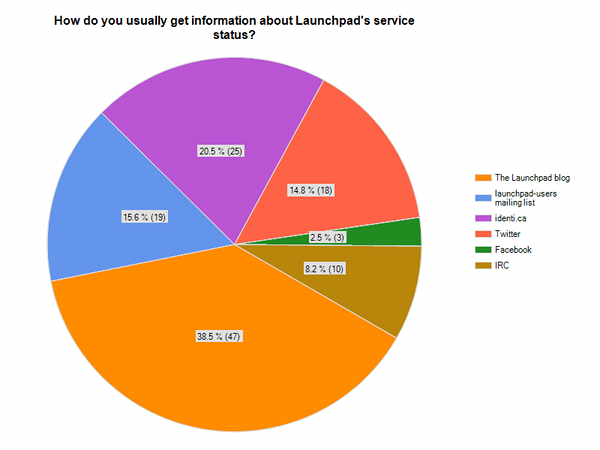Launchpad status info survey results
Published by Matthew Revell December 8, 2010 in General
TL;DR
This is a pretty long post. Here’s the important bit, if you don’t want to read the rest.
”’For all Launchpad status updates/notices:”’ use our launchpadstatus identi.ca account (RSS feed, Twitter mirror).
”’For notice of major interruptions only:”’ subscribe to the launchpad-announce mailing list or the Launchpad blog’s notification category.
You can also use the Launchpad release schedule Google calendar (ical).
Improving how we announce service disruption
Over the past few months we in the Launchpad community have been moving toward releasing features with no downtime.
We can already push out new features when they’re ready, rather than as part of a monthly code push. However, we still have some service interruption: what was our monthly code release is now a roll-out of changes to the database’s structure. And, of course, there are times when we need to disrupt to Launchpad’s service in order to maintain hardware and so on.
The way that we announce such planned service interruptions has been a topic of discussion lately in the Launchpad community. I wanted to get a feel for what people beyond the Launchpad development community would prefer and so last week I
posted a survey asking how people would rather we make such announcements.
Before I look at what people said, I’ll note that 126 people completed the survey and that the results are really nothing more than a discussion point; the respondents were self-selecting and there’s no way to know if that 126 people were representative.
What people do now
The people who responded to the survey told us that, right now, they get Launchpad service status information in these ways:
| Method | Percentage |
| The Launchpad blog | 38.5% | Identica or Twitter | 35.3% | launchpad-users mailing list | 15.6% | IRC | 8.2% | 2.5% |
Some of you reading may wonder why email isn’t mentioned. For some time we’ve had a launchpad-announce list specifically for announcing Launchpad service interruptions. However, until now that list hasn’t been well publicised.
What people said they want
In the survey, I asked what method people would prefer to use to get information about Launchpad service interruptions. Rather than limit what people could suggest, I gave an open text box.
The responses divide fairly neatly into six categories.
| Method | Percentage |
| Identica or Twitter | 34% | RSS/blog | 23.1% |
| 14.3% | |
| Status page or message in Launchpad itself | 11% | iCal | 2.2% | SMS | 2.2% | Other | 13.2% |
So, what should we do in light of this?
How we’re going to announce service interruptions in future
We have, broadly, two types of service interruption:
- localised disruptions that most people won’t notice: e.g. code browse offline for less than five minutes
- widespread disruptions that could inconvenience thousands of people: e.g. Launchpad read-only for 90 minutes.
Here’s how we’ll announce them from now on:.
Localised disruptions:
- identi.ca/Twitter notice at least 24 hours in advance
- #launchpad irc topic message at least 24 hours in advance
Widespread disruptions:
-
One week before:
- Email to launchpad-announce
- Post to the Launchpad blog notifications category
- Announce on identi.ca/Twitter
- Ensure the Launchpad release schedule calendar (ical) is correct
-
24 hours before:
- Reminder post to identi.ca/Twitter
- Message in #launchpad topic
-
Five to ten minutes before:
- Message at the top of Launchpad pages
- Reminder post to identi.ca/Twitter
We’ll also look at ways of improving the notification system in Launchpad itself, although any changes are still some way off.
Of course, we’re open to suggestions for how to better announce such disruptions. Please do leave your comments here.
Launchpad read-only 10.00 UTC 8th December 2010
Published by Matthew Revell December 1, 2010 in Notifications
Launchpad’s web interface will be read-only, with other aspects offline, for up to 90 minutes from 10.00 UTC on the 8th December.
Starts: 10.00 UTC 8th December 2010.
Expected back by: 11.30 UTC 8th December 2010.
During this time we will be making updates to Launchpad’s database.
How do you want to get Launchpad service status updates?
Published by Matthew Revell November 30, 2010 in General
I’m running a short survey — four questions — to find out how people want to get system status updates about Launchpad.
If you’ve got an opinion on how you’d prefer to get info about pending and unplanned Launchpad service interruptions, take the survey 🙂
Launchpad edge site deprecated
Published by Robert Collins November 24, 2010 in General
I previously posted about our continuous deployment efforts in Launchpad. Since then the project has come a long way. We can deploy to nearly all our services without downtime. The remaining services are a bit trickier – but we are working on them.
As part of the project we are consolidating the ‘edge’ domain – https://edge.launchpad.net/, https://bugs.edge.launchpad.net/ and other similar domains – into the main launchpad UI. These domains are now deprecated.
The most important thing this means for you is that for members of our beta test program, we will no longer redirect you to https://edge.launchpad.net/ – instead we are serving our beta UI directly from the main website. The edge site is now running exactly the same code as the main Launchpad cluster and is updated at exactly the same time.
We have done this to deliver new features to our users more efficiently and at the same time simplify our production environment. So far the project has been very successful from our perspective – as I write this we have 5 days of inventory – code we’ve written but not deployed. This is down from an average of 2 weeks prior to this initiative starting, and we often sit lower – 1 to 2 days worth.
In the coming months as we refine this process and project we want to remove the edge cluster. As part of this we will start redirecting browser requests to ‘edge’ domains to the main Launchpad domain.
API clients cannot be redirected in this way, so we also ask that anyone writing or using Launchpad API scripts update them to use the primary cluster. We will slowly decrease the cluster size and disable it completely once we see no traffic on it. The main cluster is currently 3 times the size and should perform better for nearly any API script. To do this, use LPNET_SERVICE_ROOT rather than EDGE_SERVICE_ROOT. To get the LPNET_SERVICE_ROOT symbol, import it from launchpadlib.uris:
from launchpadlib.uris import LPNET_SERVICE_ROOT
If you have any questions about any of this we’d be delighted to hear from you – here, on IRC or the launchpad-user mailing list.
Rob Collins
Technical Architect
New featured projects on the front page
Published by Matthew Revell November 12, 2010 in General
A while back I asked for your suggestions for which Launchpad-hosted projects we should feature on the Launchpad front page.
Thanks to everyone who made their suggestions! I’ve now updated the list based on how often each project was recommended and how active they are in Launchpad.
Visit the Launchpad home page to see the new list and, if you have any suggestions for what you’d like to see there, post your comment here.
Launchpad Bug Jam December 2010
Published by Matthew Revell November 9, 2010 in General
Between December 13th and 24th we’re holding Launchpad’s first bug jam!
For two weeks, Canonical’s Launchpad team will focus solely on closing bugs and we’d love it if you’d join us.
Right now, there are more than 6,500 open bug reports for the Launchpad project. During the bug jam we want to close as many of these as we possibly can.
Closing a bug doesn’t necessarily mean fixing it: it may be something that can’t be fixed or even that’s already been fixed.
If you want to take part, or track progress, join the launchpad-dev team and mailing list. You should also take a look at the bug jam page of the Launchpad dev wiki.
Launchpad read-only 10.00 UTC 17th November 2010
Published by Matthew Revell November 8, 2010 in Notifications
Launchpad’s web interface will be read-only for up to two hours from 10.00 UTC on Wednesday the 17th November 2010. Other aspects, such as PPAs and branch hosting, will be offline during this time.
Starts: 10.00 UTC 17th November 2010
Expected back before: 12.00 UTC 17th November 2010
This service disruption is to allow for updates to Launchpad’s database.
New features for bug supervisors
Published by Deryck Hodge October 28, 2010 in Bug Tracking, General
We are starting to rollout features more rapidly on Launchpad as we move to a continuous deployment model. There are some fixes being deployed today that I want to give Launchpad users a heads up about. These are fixes meant to make the life of a bug supervisor easier.
Bug 114766, Only bug supervisor should be able to nominate a bug for release
Nominating to release has in the past been used as a mechanism to request that the bug be fixed, which is not what the feature is for, and we’ve now made it where only the bug supervisor for a project can nominate a bug for a series.
Bug 347218, Allow bug supervisors to make tags official
Until now, only project maintainers could make a tag an official bug tag. Now bug supervisors have this ability, too.
Bug 664096, Fix Released should be locked against reopening
Bug supervisors waste time when they have to fix the status of a bug that had been marked fixed but later changed by someone else who mistakenly thinks they have the same bug or has the same problem in an older release. The option to change a fixed bug to another status is now limited to bug supervisors.
There’s even more goodness to come as we get close to daily updates of Launchpad. Stay tuned!
Code hosting offline 11.00-11.15 UTC 29th October 2010
Published by Matthew Revell in General
Launchpad’s code hosting will be offline from 11.00 UTC for 15 minutes on Friday the 29th October 2010 for hardware maintenance.
During this time you will be unable to push to or pull from code hosted on Launchpad. Code imports will be paused.
Goes offline: 11.00 UTC 29th October 2010
Expected back by: 11.15 UTC 29th October 2010
Nautilus Terminal
Published by Matthew Revell in Projects
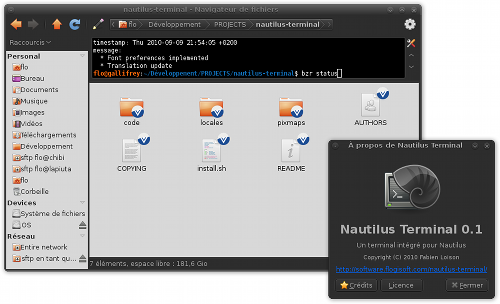
If you’re a Gnome user and have watched with envy as your KDE4-using friends effortlessly open a terminal directly in their file-browser, you may be interested in Nautilus Terminal.
Fabien Loison is behind Nautilus Terminal. I asked him a little about the project.
Matthew: What were you doing when you realised that life would be easier if you had a terminal in Nautilus?
Fabien: I was programming and I had a lot terminals open on different folders. I realized I was losing a lot of time to find the one I wanted, and then I remembered that Midnight Commander has an interesting feature: it permits you to enter commands in the current folder. I searched on the web and saw that (KDE 4’s file manager) Dolphin offers this kind of functionality, but nothing about Nautilus… So I decided to do it myself: I started programming Nautilus Terminal.
Matthew: And are you happy with the result?
Fabien: Although Nautilus Terminal is not as well integrated with Nautilus I would like (due to limitations of its extension system), I think I have solved my problem. 🙂
Matthew: What sort of reaction have you had?
Fabien: Most reactions were positive: since the day of the first release I have received many emails and also some blogs have written about Nautilus Terminal (WebUpd8, OMG Ubuntu,…). It seems that many people wanted this feature in Nautilus.
Matthew: So what made you choose Launchpad?
Fabien: I had already been using Launchpad for other projects for several months, and I like it (especially its integration with Bazaar), so I used it one more time. 🙂
Matthew: What has been the most useful part of Launchpad?
Fabien: The most useful part of Launchpad for this project has been the bug tracker, because there were a lot of problems in the first versions.
Matthew: And, similarly, where would you like to see Launchpad improve?
Fabien: That is a difficult question… Maybe having a small wiki for every projects (for the documentation).
Matthew: Finally, are you looking for contributions from other people?
Fabien: Yes, especially for the translations, because I can’t do it myself for all languages (I can translate in French only). So thanks to all translators (and all the people who have helped with code, bug reports,…). 🙂
Matthew: Thanks Fabien!
Visit Nautilus Terminal in Launchpad.