Meet Matthew Revell
Published by Julian Edwards October 21, 2009 in Meet the devs

Our intrepid communications expert, the venerable Matthew Revell, has been quite busy interviewing the Launchpad developers of late. I thought I’d turn the tables on him and ask a few questions!
So, here goes:
Julian: Mr Revell, I’ve heard your name pronounced in different ways. Can you please slay this dragon once and for all, is it RE-vell or re-VELL?
Matt: I pronounce it with the emphasis on the second syllable, to rhyme with
“bell”. But I’m not precious about it 🙂
Julian: Ok excellent, I’m glad we got that sorted out. So, tell us about your role in Launchpad. What are your day-to-day tasks, and do you have any special duties on top of that?
Matt: I work in the new Launchpad Strategy team, with Karl Fogel and Jonathan Lange. My main responsibility is communication with the people who use Launchpad: documentation, blogging, in-line help, the Launchpad tour, announcements, that sort of thing. So, you should speak to me (mrevell on Freenode) if you have ideas or suggestions for that sort of thing.
With Karl and Jonathan I’m also talking to lots of people who use Launchpad to find out how we can improve what we offer. So, at November’s Ubuntu Developer Summit in Dallas we’ll be organising lots of meetings to talk to people who work on Ubuntu to find out how Launchpad can better connect them with upstream projects.
Something else I’m interested in is usability and I’m now one of Launchpad’s trainee UI reviewers, which can be fun and daunting.
As for day-to-day tasks, most days are pretty different for me but I do have the fun job of weeding out the spam sent to our feedback@launchpad.net address each day. With such a huge volume of spam, even those few messages that slip through the filter still add up to a hundred or more a day.
Julian: Where do you work?
Matt: Right now, I’ve converted a corner of our dining room into an office and work there mostly. I live in the city of Wolverhampton, which is about 40 miles east of the England/Wales border and around 130 miles north-west of London. From time to time I pop up to an arts centre in the city, as they have free wifi in their cafe, for a change of scene.
We’re moving to a village a few miles from here soon, though.
Julian: What can you see from your office window? Having been to your office, I can appreciate you might want to make up an answer here.
Matt: Heh, I can see other houses in my street and that’s about it 🙂
Julian: What did you do before working at Canonical?
Matt: I did a similar job at an ISP/web host. I spent most of my time writing articles about how to set up a dedicated server’s DNS and that sort of thing.
Julian: Apparently you used to do stuff with LUG radio! Tell us more about that.
Matt: Yeah, I was a presenter on the LugRadio podcast from the first show until May 2007, when I left to do a politics show on a local station in Wolverhampton. Although the LugRadio podcast is now over, the LugRadio Live event continues and is taking place this Saturday in Wolverhampton.
Julian: How did you get into Free software?
Matt: I got my first computer when I was six. It was a Sinclair ZX81 and was a great introduction to computing. A couple of Sinclair Spectrums, a Commodore Amiga (many hours spent in writing bad code in Amos) and several Amstrad PCWs later, my dad got a PC. I had always enjoyed trying to get my machines to do something different so we ended up putting IBM’s OS/2 on it.
From there I ran a Fidonet BBS and then got into the internet, where free software was pretty hard to avoid 🙂 It wasn’t until 2001, though, that I first installed SuSe Linux on my PC, and from there went through various versions of Red Hat, with a Gentoo pit-stop, until I settled on Debian. When the Ubuntu Warty beta became available, I tried that out and have run Ubuntu since then.
Julian: What’s more important? Principle or pragmatism?
Matt: I think the pragmatic answer is that it’s important to find a route between the two 🙂 I believe in Free software both as a matter of principle and because of the practical benefits it offers me.
I think the only non-Free software I use right now is Skype but that’s because it’s the only way to speak to certain people free of charge and I think that benefit outweighs the relatively minor risks of a VOIP app being proprietary. I also use SIP quite a bit but even then it’s through a hardware adapter so, while it’s an open standard, it’s actually using proprietary firmware.
More generally, I think it’s important to have principles that guide you but none of us is ever right all the time and so it’s important to re-think from time to time.
Julian: Do you/have you contribute(d) to any free software projects?
Matt: Yes, Launchpad 🙂 I used to do a lot for Ubuntu’s Fridge news site and the Ubuntu marketing team. I’ve also worked on some documentation for Bazaar.
My wife and I have two small children so any time I’m not doing paid work is rarely mine 🙂 I keep hoping I’ll find some time to get stuck into the Gnome Documentation Project and to take my Python skills beyond less-than-rudimentary; I’m not holding my breath, though.
Julian: There is a vicious rumour circulating that you like to talk like a Leprechaun when drunk. Can you confirm or deny this rumour?
Matt: I don’t have to be drunk.
Julian: Okay, Kiko’s special question! You’re at your computer, you reach for your wallet: what are you most likely to be doing?
Matt: Usually buying something I don’t have time to use. I bought a Bluetooth remote control a few weeks ago with intention of turning an old laptop into a Boxee machine. The remote is still in its packaging.
Thanks very much Matt! And now, I return you to your regularly scheduled programming.
Launchpad: The next six months
Published by Jonathan Lange in General
A couple of weeks ago, the Launchpad team leads at Canonical gathered in Millbank Tower to talk about what we’ll be doing over the next six months. We talked with each other, we talked with Martin Pool from Bazaar, we talked with people on the Ubuntu Platform team, we talked with Mark Shuttleworth, we talked a lot.
Over the week, two very important things slowly began to dawn on us. I’ll talk about one of them now, and leave the other one to hang tantalizingly in the air like some forbidden fruit that’s learned how to hover.
The first important thing we realized is that Launchpad was originally conceived as a way of helping better connect the Ubuntu operating system to the upstream projects on which it depends. We further realized that could do that much better than we are right now.
A flood of bugs
Zillions of bugs get filed against Ubuntu every day. While some of them are introduced when the Ubuntu community packages software, many are really bugs in the underlying upstream code.[citation needed] And quite often they’re already fixed in the latest upstream version — it’s just that the Ubuntu package doesn’t have the fix yet.
Yet even though Ubuntu is drowning in this sea of bugs, it can’t simply forward them upstream indiscriminately. Upstreams shouldn’t be bothered with old bugs; they only want to hear about bugs that are still in their code. And Ubuntu needs to know when such a bug has been found, both to tell users that a fix is coming and to help plan packaging updates.
Package of the day
Launchpad should be doing much more to help rescue Ubuntu from this deluge. With PPAs and source package branches, Launchpad ought to be able to make it really easy to create a packaged version of the tip of any upstream, to test against, and to file bugs and provide patches directly to that upstream. That is,
Launchpad needs to make Ubuntu Daily Builds rock.
That’s going to be our overall focus now. At the same time, we’re also aware that we need to spend time polishing what we already have. So, for this month and for UDS, we’re going to be focusing only on reducing technical debt, fixing OOPSes and cleaning up the UI.
Where to now?
The Canonical Launchpad team are going to be focused on “bridging the gap” between Ubuntu and its upstreams. We’ll focus on better, faster bug triage, on making it really easy to get upstream tip on the Ubuntu desktop and really tight translations integration between Ubuntu & its upstreams. Early next week, we’ll email out a high-level roadmap of where we want to go.
We are interested in getting real-user feedback about our solution to better integrating upstreams and Ubuntu developers. If you are an upstream or Ubuntu developer interested by that problem, please contact us.
PS. If you’ve read this far, you are probably wondering what the second Very Important Thing was. I’m afraid you’ll just have to wait.
New lpx project group for Launchpad extensions
Published by Matthew Revell October 16, 2009 in API
Jonathan Lange writes on his blog:
Launchpad has a pretty awesome public API, implemented using lazr.restful. I’ve written a few small scripts for it, and the Launchpad team has a few scripts that they use internally for doing admin tasks.
The Ubuntu Platform team does a heap of stuff with the Launchpad API. James Westby has been using it to make sure that there’s a branch on Launchpad for every single package in Ubuntu.
There’s all this great work, but there’s been nothing to tie the room together. I’ve seen hardly any discussion about how to write Launchpad API applications, or how to test them, or how to get launchpadlib working in GTK+. I haven’t even seen much code sharing.
So, borrowing a trick from Twisted’s tx super-project, I’ve created an ‘lpx‘ project group on Launchpad. Bring it your scripts, your applications, your huddled masses. If you want to know more about the API, look at the API help page.
Also, if you’re using the Launchpad API — directly or through the launchpadlib Python library — add some info about your app to the API Uses wiki page.
Launchpad’s status page
Published by Matthew Revell October 13, 2009 in Notifications
When writing about the hardware running Launchpad, or even the complexity of the codebase, I’m always tempted to start off by borrowing from Douglas Adams’ introduction to The Hitchiker’s Guide to the Galaxy: “Launchpad is big. Really big.”
With such a big system, it’s inevitable that from time to time we have to rearrange the furniture a little. Aside from our monthly code roll-out, where Launchpad goes read-only for an hour or so, we occasionally have to swap out or reconfigure hardware, as you’d expect. Up until now, we’ve used a combination of this blog and the launchpad-announce mailing list to keep you up to date on any Launchpad service-affecting issues but we haven’t had a canonical (heh) status page to which you can refer and know you’re going to get a definitive answer.
So, now we have the Launchpad status page!
It’s hosted by the excellent identi.ca so you can subscribe using your identi.ca account or to the Atom or RSS feed. We’re also automatically copying everything over to the launchpadstatus Twitter account.
What does it cover?
We’re using the identi.ca-hosted status page to announce service-affecting issues that are happening right now or that we know will happen in the following 48 hours.
Also, we’re only going to post when the main production Launchpad site or the edge environment are affected, as they’re the two environments in which you can do real work.
Longer-term planning
As the status page only covers what’s happening in the next 48 hours, it’s not so useful for longer-term planning. So, as soon as we know about any pending service-interruption, we’ll add it to the maintenance page of the Launchpad dev wiki.
Blog and email updates
We’ll still continue to post notification of down-time here on the Launchpad blog and to the launchpad-announce mailing list. However, we’ll limit those posts to planned maintenance that’s likely to affect a sizeable number of people.
For things happening right now, or that are likely to be no more than the equivalent of a minor bump in the road, we’ll post them to the identi.ca-hosted status page only.
Elsewhere on identi.ca
Don’t forget, we also have a news account on identi.ca and also Twitter.
Bazaar 2.0.0: interview with Martin Pool
Published by Matthew Revell October 9, 2009 in Bazaar
![]() The Bazaar project released their version 2.0.0 this week. I spoke to Martin Pool, the project’s lead, about the release and Bazaar generally.
The Bazaar project released their version 2.0.0 this week. I spoke to Martin Pool, the project’s lead, about the release and Bazaar generally.
Matthew: Congratulations on the release of Bazaar 2.0.0! If you had to come up with a headline for this release, what would it be?
Martin: “Harder, better, stronger, faster” — we made our new 2a format the default and it’s considerably smaller and faster. Ian‘s recent benchmarks show repositories in this format are substantially smaller than for Mercurial, and roughly the same size as for Git. Of course results do vary but it does correlate, and determines how much data we have to transfer from local disk or across the network.
The other cool thing about this release is that it’s the start of a stable series of 2.0.1 releases, where we’ll be landing only bugfixes and (as much as we can manage it) no new bugs or features, no API compatibility breaks, and no format changes. We’ve heard from users that in some situations they find our monthly releases too much, so we’re now going to give them the choice of a more stable series, or to keep getting new features every month with the 2.1betas.
Matthew: In the release announcement you mention that the new repository format is “substantially smaller and faster for many operations”. What in particular should I expect to notice as a Bazaar user?
Martin: The thing I actually notice most, living on the other side of the world from the Canonical (London) data centre is that pushes and pulls from Launchpad are dramatically faster — for some operations the dominant factor is the time it takes to open an ssh connection.
Matthew: Is it easy to get the new repository format up and running for my existing branches?
Martin: Yes, basically you just need to run upgrade — but you might like to read the Upgrade Guide first.
That reminds me of something else that changed recently — Ian converted our documentation to use Sphinx, so we get nicer HTML and also native Windows help files.
Matthew: The Bazaar community has done some really interesting work on repository formats. Is this new format the culmination of that or is there more you want to do?
Martin: I think there is more we could possibly do: for instance Alexander Belchenko, a user with some machines on older Windows releases, has the mantra that “OS locks must die” – we should rely on a smaller filesystem feature set, so that Bazaar works better there. Robert Collins has been sketching out a ‘dirstate2’ format for managing the working tree, that can be still smaller and faster.
But personally before we do a new public format release, I think we need to take a hard look at the user experience of a format change, especially when you have multiple developers. It is not nearly as seamless as we’d like. I think 2a gives us a good checkpoint that will work well for a while.
Matthew: What are you most excited about in this release?
Martin: I’m just thrilled it came together for such a good release, that 2a is performing so well, and that it’s into Karmic as a foundation for future stable releases.
Matthew: What makes Bazaar stand out right now from other version control systems?
Martin: I think it’d be that the transition to it can be much easier. Bazaar can be used in either a totally distributed or a centralized way, or any point in between, and that works in very well for people used to working on CVS or Subversion, or teams where some contributors are less technical. We aim to keep the user interface simple and the documentation clear, and every important feature can now be reached through the Explorer gui or through the command line. Also, Bazaar can directly interact with projects in svn, git or hg through foreign-branch plugins, so people can gradually transition.
Matthew: What advice would you offer to a project considering switching to Bazaar from another VCS?
Martin: Don’t hesitate to talk to us on IRC or the lists about how you’re planning to use it or any questions about the transition.
Matthew: What’s your favourite Bazaar plugin?
Martin: Probably bzr-explorer and qbzr, they’re coming along very quickly as a complete graphical interface.
Matthew: What’s next for Bazaar?
Martin: For the next while we’re going to especially focus on helping Ubuntu switch to bzr-based distributed development.
Matthew: Thanks Martin!
Code hosting offline 10.00-10.30 UTC 9th October 2009
Published by Matthew Revell October 7, 2009 in Notifications
Launchpad’s code hosting and code browse will be offline for unexpected hardware maintenance from 10.00-10.30 UTC on Friday the 9th October 2009.
During that time you won’t be able to push to, pull from, otherwise modify or browse code that is hosted on Launchpad.
Starts: 10.00 UTC 9th October
Expected back: 10.30 UTC 9th October
Help us improve Launchpad’s icons
Published by Matthew Revell October 5, 2009 in General
We’re trying to improve the icons we have in Launchpad so they’re more usable across different cultures and types of users, and our first step is to do some user testing on our current icons.
The Canonical User Experience team has set up a survey to gather information on how users see our icons, so if you have a few spare minutes (it’s very quick!), please take the survey and pass it on to other people, especially if they don’t use Launchpad, as they will be less biased.
Here’s the link: http://www.surveymonkey.com/s.aspx?sm=6iwthaIT4FwPCsMPa1EDEA_3d_3d
Code Hosting offline from 10:00-10:30 UTC, Thursday 1 Oct
Published by Karl Fogel September 29, 2009 in General, Notifications
Launchpad’s Code Hosting service (code.launchpad.net and all Bazaar access) will be offline from 10:00am-10:30am UTC, Thursday, 1 October 2009. Sorry for the short notice; we need to do some unexpected hardware maintenance.
Going offline: 10am UTC, 1 Oct 2009
Expected back: 10:30am UTC, 1 Oct 2009
That’s 11am London (BST), 12 noon Western Europe, 2pm Moscow, 6pm Beijing, 8pm Sydney, 3am California, 6am New York.
Soyuz 3.0
Published by Julian Edwards September 24, 2009 in General
The Soyuz team was very, very busy over the last year fixing lots of bugs and adding plenty of new features. These are the highlights that I’d like to mention!
New features
- Multiple PPAs per person — split your packages into different repositories without the hassle of creating new LP users.
- Karma for uploads! Distro and PPA uploaders (and the package creator if different) will be recognised for their work and get karma.
- Massively improved webservice APIs to control various operations, such as copying packages, manipulating builds, inspecting PPAs etc. Allows script-based control of many soyuz-related operations.
- Hugely faster build farm scanner, builds are dispatched a LOT quicker now. That means there’s less waiting around for your packages to get built.
- Private PPA subscriptions / tokens. People can now control who is able to download their PPA software.
- Package sets and their upload ACLs implemented for Ubuntu. Karmic and onwards will be using package sets for upload permissioning.
- Security in Soyuz. Complete support for the Canonical security team to use a private PPA and directly unembargo packages from it.
3.0 UI
We also did a lot of complete page redesigns for 3.0:
- PPA page split into two pages; one user-focused, one developer-focused.
- New build page, with a cleaner look.
- New global /builders page; sortable table data and a time-based estimate of the queue sizes.
- New distribution source package release page; much better presentation of data.
- New distribution source package page; makes more use of upstream package description/logo etc.
- Distro series source package release page gets a new layout.
- Builder +admin and builder +edit collapsed into a single page.
- New builder page.
But the work doesn’t stop here. We’re already thinking about 4.0!
Launchpad Translations 3.0
Published by Данило Шеган in Translations
Launchpad 3.0 is a major milestone for Translations. Along with many small improvements across the board, here are the highlights.
Improved UI and navigation
Along with the rest of Launchpad, Translations has switched to the new and stream-lined 3.0 layout. However, that’s not all: we’ve fixed a huge number of small annoyances while doing this conversion, and we expect your experience to be much nicer.
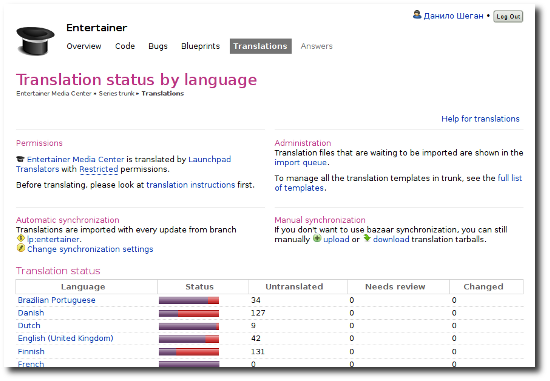
One of bigger improvements has come through…
Personal dashboard
You are a reviewer in a translation team, and wonder if somebody has submitted any suggestions you can look at? Or, you’re stumped about what you could translate next?
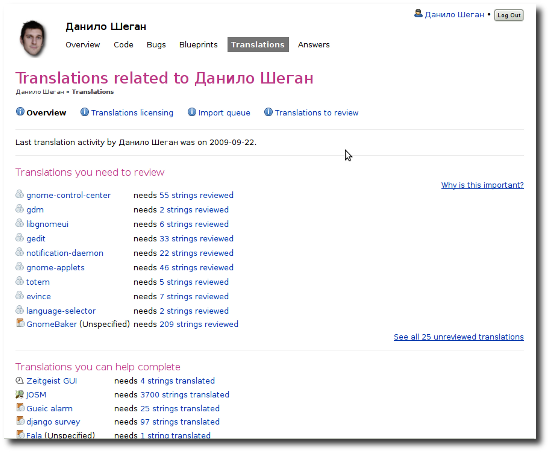
Your personal dashboard now lists all the translations you’ve worked on in the past if they’ve got something you can help with: unreviewed suggestions, or strings that need translating.
Bazaar integration
You’ve got your code hosted in Launchpad, but you have to manually upload and download tarballs with translation files?
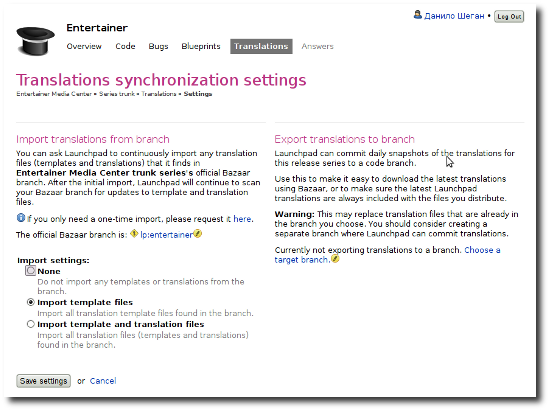
Not any more! With 3.0, Launchpad allows you to directly import all translations from your code branches, and to have them automatically committed to a separate or the very same branch.
Translations sharing
Your project has multiple series (eg. stable and trunk)? Translators have to go through both just to keep them up-to-date? Well, not with Launchpad.
If same strings appear in both series, translating it on one will have it automatically get translated in the other.


