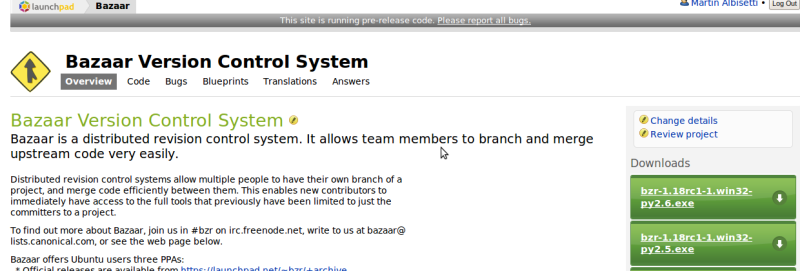Screencast: generating and adding a PGP key to Launchpad
Published by Matthew Revell August 21, 2009 in General
You’ll need a PGP key registered in your Launchpad account if you want to use the bug tracker’s email interface, sign a Code of Conduct or upload a package.
There’s a guide in the help wiki and also now this screencast!
MySQL at Facebook on Launchpad
Published by Deryck Hodge in Projects
I spotted this link in my Facebook news feed yesterday: MySQL at Facebook is a Launchpad project to which Facebook publishes its patches for MySQL. There is also a Facebook note announcing the new project.
Surely Launchpad’s social networking credentials are in order now, and it’s just fun to point to a Facebook page on Launchpad rather than a Launchpad page on Facebook.
Screencast: sharing translations between releases of the same project
Published by Matthew Revell in Translations
Danilo blogged recently about Launchpad’s new feature which shares translations between releases of the same project.
Here’s a screencast showing how it works!
Screencast: exporting translations to a Bazaar branch
Published by Matthew Revell August 19, 2009 in Translations
As a follow-up to yesterday’s screen cast on importing translation template files from a Bazaar branch, here’s how to get Launchpad to regularly export your project’s translations to a Bazaar branch of your choice.
New design, out in the wild
Published by Martin Albisetti August 18, 2009 in Coming changes
Yesterday, our new design has started to roll out on the edge servers. This will be an incremental and iterative process, as all the pieces come together, where our best ideas and speculations meet production data.
One of the conversations we had when re-designing the Launchpad UI, was that projects should be more on the foreground. They are what make Launchpad great, and the more projects that use it, the more powerful the tool gets. While breadcrumbs are still being worked on (they will look more like breadcrumbs and be more detailed), project pages now highlights the project’s logo and name:
New changes being rolled out on a daily basis. Exciting times!
Screencast: importing translation templates from a Bazaar branch
Published by Matthew Revell in Translations
Here’s a screencast showing just how quick and easy it is to set up a continuous import of a translation template from your series’ default Bazaar branch!
Zim and the art of wiki development
Published by Matthew Revell August 13, 2009 in Projects

Zim is a desktop wiki that use both Launchpad and Bazaar. I asked Jaap Karssenberg, its founder and main developer, about the project.
Matthew: How does Zim compare with something like Tomboy?
Jaap: I really don’t know as I never used Tomboy for an extensive amount of time — it wasn’t around yet when I first started with Zim. From interface design I get the feeling Tomboy is designed as a replacement for sticky notes while Zim was designed as a replacement for an outliner. I think Zim is more tailored towards structuring notes. But Tomboy is moving fast as it has seemingly more developers and of course it gets traction from being included in Gnome.
Matthew: Do you think desktop wikis will eventually take over from larger applications, such as OpenOffice.org Writer, now that we’re increasingly producing documents for distribution online rather than via paper?
Jaap: I don’t think so, both serve different purposes. Wikis are very useful for storing information and building a knowledge base. Websites to some point have the same use cases, so a program like Zim can be used to build a website (in fact the Zim website itself is maintained in Zim). Office applications on the other hand are used when the focus is on layout and presentation of the data (e.g. writer and presenter) or do specialized calculations (e.g. calc). In my own workflow, I use Zim to collect notes about all my ongoing projects and this changes from day to day. When I need to produce a document these notes are the raw material, but I use an office application to produce a polished document. When such a document is finished itis published and does not change anymore.
Matthew: One of the great advantages of web-based wikis is collaboration. Does Zim have any features to enable collaboration?
Jaap: Zim has plugins to use version control like Bazaar or Subversion on the wiki data. My take on collaboration is that it can be done for a wiki the same way it can be done for code. Obviously you would need some betteer graphical interfaces for non-programmers to use it, but why not. This features doubles as backup mechanism and as synchronization. I especially like Bazaar for this due to it’s decentralized nature which fits a document concept real well.
Matthew: Are you looking for contributors?
Jaap: Always. Now it is just me on two nights a week and one or two irregular patch submitters. But we do have a lot of translators contributing already and
someone working on windows packages, which is very good. Still I feel the project is to much driven by a single developer.
Matthew: Why did you choose Launchpad and Bazaar?
Jaap: Bazaar was a logical choice as I was an avid Arch user before subversion and other modern version control systems arrived on the scene.
In the past I hosted projects on Sourceforge because I didn’t have my own hosting and needed centralized CVS etc. After some frustration I moved to Gnu Arch for version control and started hosting myself. But I started using Launchpad to allow translators to contribute and gradually discovered more useful features. I still have my own hosting contract for the website and put the bazaar branches there, but Launchpad is useful for contributers of other branches, translations and the bug tracker. Also running the mailing list there since my hosting provider doesn’t offer one. In short it spares me the work of setting up and maintaining those services myself.
Matthew: Thanks Jaap!
Code Hosting quick-start guide
Published by Matthew Revell August 7, 2009 in Code
If you want to host code on Launchpad, and you need some help, you can turn to IRC, the launchpad-users mailing list or the Code Hosting section on the help wiki.
If all you want, though, is to get up and running with hosting your project’s code on Launchpad, there’s now a quick-start guide. It leaves out any detail that might distract from simply getting you started.
So, here’s the question: does it do the job? If not, what should be put in or left out?
First Launchpad community meet-up
Published by Matthew Revell August 5, 2009 in General
On the 28th September, the Canonical Launchpad team leads will be in London, along with myself, community guy Karl Fogel and UI guy Martin Albisetti.
I’m organising a Launchpad community meet-up for the evening of the 28th, which will be a chance to meet other Launchpad types, including several of Canonical’s Launchpad engineers.
We’re considering a couple of different venues at the moment but it’ll most likely be a pub in central London and fairly informal.
If you think you’ll be able to make it along, let me know. More details soon.
Exporting translations to a Bazaar branch
Published by Jeroen Vermeulen July 30, 2009 in General, Translations
There used to be only one way of exporting translations from Launchpad—by requesting your files in the Launchpad UI and waiting for an email with the download URL. It works, but it’s not very convenient if you’re trying to automate things. It’s not that easy to make the request automatically, and then right in the middle of your script you also have to wait for the email, catch it, and parse it to get the file.
Now there’s another option: automatic exports to a Bazaar branch. If you set up this option, Launchpad will regularly produce a snapshot of your translations and commit it to a Launchpad-hosted branch of your choice. Now you can always find a reasonably fresh export of your translations in the same place, and download it automatically, without any asynchronous requests.
It also means that large numbers of developers or translators can get regular, fresh updates of the translation files.
How to use it
Let’s say you have a project called bzamqi. It’s set up for translation in Launchpad, and you want regular translation exports of the 1.0 release series.
The first thing you need is a branch. It doesn’t have to be a branch for the bzamqi project, but you do have to be the owner. (The branch can belong to a team, but then you do need to be a direct or indirect member of that team.) The Launchpad help wiki describes various ways to create a branch:
- https://help.launchpad.net/Code/UploadingABranch
- https://help.launchpad.net/Code/TeamBranches
- https://help.launchpad.net/Code/PersonalBranches
Just remember that the branch must be Hosted, i.e. the master branch must be stored on Launchpad where we can commit to it.
Update: at the moment, team-owned branches don’t work. To work around this, make yourself the owner of the branch; set it as the translations branch; and then make the team the owner of the branch again.
Now, go to the page for bzamqi’s 1.0 release series. You’ll be wanting the Translations tab. Once there, pick the Settings option.
On the page that takes you to, near the bottom, there’s a section “Export translations to branch.” You can set a branch there, and translations for the series will be exported to that branch.
If you want to disable the exports, go back (use the “pencil” icon next to the branch name to select a different branch) and select no branch at all. Just clear the input field. The settings page will go back to how it was before you selected a branch.
How it works
The main thing to grok is that this is not Launchpad “editing” text files for you. The export brutally overwrites any previous versions of the files in your branch. In the file that Launchpad writes, translations may have changed—but messages may also appear in a different order, or with different comments, and so on.
So do not expect files that you can merge back into the originals without any further work! The Launchpad database and bzr have completely different views of this data. There is a trick though; see the “Advanced” bit below. Also, it will help to keep the messages in translation files in the same order in which they appear in the template.
Directory layout
In the branch, each translation file will have a normalized name (de.po for a German translation, zh_CN.po for Simplified Chinese, eo.po for Esperanto, and so on). Each translation sits in the same directory where its template was on import.
If you have multiple templates, make sure that they have different directory paths, or the translation files for one will overwrite those for the other! It was already recommended practice to give each template its own directory.
Templates are not exported.
Advanced: going two-way
It is possible to import translations from and export translations to the same branch. If you push changes to a translation file into the branch, the export will not overwrite the changed file unless your updated file has already been copied onto the translations import queue.
Of course it’s still possible for the import to fail for whatever reason, and in that case your file will be overwritten. This hopefully won’t hurt; the file that’s being exported is “better” in the sense that it shouldn’t cause any import errors. But it may not always be what you want, so be careful if you do choose this setup.
(Your templates will not be touched, since the export doesn’t write them.)
Don’t use this “two-way” setup lightly, since it complicates things. Complications are where accidents happen. Either wait until there’s more practical experience with this, or make sure in some way that you won’t lose data if something goes horribly wrong.
A bit less adventurous but still useful is to have only your templates imported from a branch, and have your translations committed to the same branch.
Questions
How often do the exports happen?
For now, once a day. We may tweak that later depending on how much this feature is used and how heavily it loads the servers.
If the export runs at a moment when you’ve pushed changes into the branch that Launchpad hasn’t processed yet, the export will not happen. This is a deliberate protection against conflicting updates. Unless you update your branch all the time or just at the wrong time of day, the next day’s export should catch up with the latest changes.
Why do I need to own the branch?
Otherwise you would be making Launchpad write data into someone else’s branch. Not a nice thing to do to someone who isn’t expecting it!
If you want someone else to own the branch, you can change who owns it later, using the normal branch settings UI. You only need to be the owner when you set it as the translations export branch.
What happens if I leave the project?
The exports keep happening to the same branch. If that is not what you want, it’s up to the remaining project owners to choose a different branch or disable the exports.