Passionate about bug tracking? We’re hiring!
Published by Matthew Revell December 4, 2008 in We're hiring!
Hate bugs? Want to make it easier for free software projects to fight them? If so, there may be a place on the Launchpad team for you.
We’re looking for a developer to join the team that works on Launchpad’s bug tracker. There are a few things we’re looking for in our new team-mate. Most importantly, you should be passionate both about free software and helping projects find better ways to track bugs.
One of the existing Launchpad Bugs developers — Graham Binns — has a good way of summarising what he’d like to see in his new colleague:
I’d rather work with someone who looks at a feature and says “that’s cool but it will cause these problems for our users” than with someone who says “wow, that must have been complex to code, cool”.
If you live and breath Python, love free software, have strong experience hacking on bug trackers and have a string of successful projects behind you, take a look at the full job description. If you’re successful, you’ll be a joining fun, skilled and highly motivated team. You’ll also get a grilling from me for our Meet the devs feature 🙂
Meet Henning Eggers
Published by Matthew Revell December 2, 2008 in Meet the devs
 Henning Eggers is the most recent member of the Launchpad Translations team, working with Danilo and Jeroen. Let’s find out a bit more about him.
Henning Eggers is the most recent member of the Launchpad Translations team, working with Danilo and Jeroen. Let’s find out a bit more about him.
Matthew: What do you do on the Launchpad team?
Henning: I am a software developer on the Translations team. So far I have worked a lot on the importing and approval code. As of last week I am also the QA contact for our team.
Matthew: Can we see something in Launchpad that you’ve worked on?
Henning: Not yet, unless you are a member of the rosetta-experts team … 😉
Matthew: Where do you work?
Henning: Pinneberg, 30 km north-west of Hamburg, Germany. Hamburg is close to the North Sea, which is about as far away from Bavaria and Munich as you can get in Germany. I do not own any Lederhosen nor do I know anybody that does.
Matthew: What can you see from your office window?
Henning: I am on the fifth (or sixth, depending on where you are from) floor and I see a tree with a magpie’s nest in it (no birds currently). Beyond that the “skyline” of central Pinneberg (population of 35000).
Matthew: What did you do before working at Canonical?
Henning: I was self-employed doing free-lance work for several customers but I had one big customer that also let me have a desk in their building. I’d been working there for 6 years (with a break) until I came here. I programmed in C, C++, Java, PHP and Python (of course), mostly network-related stuff and also some real-time data-processing lately. I was also one of the Linux experts in the company.
Matthew: How did you get into free software?
Henning: As a Linux user, really. Kernel 0.99pl13 was my starting point when I used several computers in my universities data center to copy Slackware onto a pile of floppy disks. Compiling the kernel was an over-nighter back then although I had an excessive 16 MB of RAM on my 386…
Matthew: What’s more important? Principle or pragmatism?
Matthew: Do you/have you contribute(d) to any free software projects?
Henning: I never got to be involved much in writing free software before joining Launchpad, I am sorry.
Matthew: Tell us something really cool about Launchpad that not enough people know about?
Henning: You don’t have to do your translations on-line. You can download them, edit them off-line and then re-upload them. Although, once our user interface is all ajaxy, nobody may want to do that any more…
Matthew: What is the deal with German people loving David Hasselhoff?
Henning: David who?
Matthew: Kiko‘s special question! You’re at your computer, you reach for your wallet: what are you most likely to be doing?
Henning: Using my credit card to buy tickets, memberships, software or something like that. I also use it to mange my bank account and transfer money after a successful eBay hunt.
Launchpad Translations terms of use change
Published by Matthew Revell November 24, 2008 in Notifications
We have changed the “Translations copyright” section of the Launchpad terms of use. Now we require that all translations submitted in Launchpad are licensed under the BSD licence.
You can find out more on our help page.
The new text of the “Translations copyright” section of the Launchpad terms of use is:
“All translations imported from sources external to Launchpad are owned by the translator that created them. In general, these translations are licensed under the same terms as the software for which they are a translation.
“All translations in Launchpad are the work of the translator that created them. These translations are made available to Canonical and in turn to you under the BSD license (revised, without advertising clause). We require this so that other projects can use these translations as sources for their own translations, without suffering licensing incompatibilities.”
Read the the full Launchpad terms of use.
Launchpad 2.1.11: OpenID support and now easier to contact other people
Published by Matthew Revell in Releases
The Launchpad team is proud to announce the release of Launchpad 2.1.11, which includes two major new features!
OpenID: log into other websites using your Launchpad identity

How many website usernames and passwords do you juggle each day? Your Launchpad account now includes an OpenID identity, meaning you may be able to reduce the number of website login details you need to remember.
OpenID is an open standard that lets you use one online identity to access many different websites, such as SourceForge, Blogger, LiveJournal and thousands of others. Look out for the OpenID logo next time you log into or register for a website.
There’s more on our OpenID help page.
Get in touch with any other Launchpad user
Ever wanted to contact someone you’ve come across in Launchpad only to find they’ve hidden their email address?
Launchpad developer, Barry Warsaw, has the solution:
“You can now email up to three other Launchpad users or teams per day using the new Contact this user/team link on profile pages.
“Launchpad preserves the privacy of the recipient’s email address — unless they respond, when it becomes a normal email conversation — and you can choose which of your registered email addresses the message comes from.”
To give it a go, try it on your own profile page.
Find out more about contacting people in Launchpad and receiving email that’s sent using the contact form.
That’s all for this month
To get the full details of the Launchpad 2.1.11 release, have a look at its milestone page.
Launchpad 2.1.12, our final release of 2008, will be out on the 17th of December.
In the meantime, join us in #launchpad on Freenode and on the launchpad-users mailing list.
Launchpad offline 03.00 UTC 24th November
Published by Matthew Revell November 21, 2008 in Notifications
Launchpad will be offline for the second part of the roll-out of our 2.1.11 release from 03.00 UTC on the 24th November.
Going offline: 03.00 UTC 24th November
Expected back before: 04.00 UTC 24th November
We had originally scheduled this down-time for 03.00 UTC today (21st November) but it did not go ahead.
Meet Barry Warsaw
Published by Matthew Revell in Meet the devs
 Our previous Meet the developers interview was with a man known by his irc nick
Our previous Meet the developers interview was with a man known by his irc nick rockstar.
On the Launchpad team we have another rock star, the bass playing Mr Barry Warsaw!
Matthew: What do you do on the Launchpad team?
Barry: In general, it is my life’s work to see Zawinski’s Law fully realized in everything I touch. To that end, most of my Launchpad work has been to add spam vectors, er, I mean mailing lists to Launchpad. I don’t know why anybody would think I know something about mailing lists, but there you have it.
These days, the basic mailing list features are working pretty well, so I’ve been concentrating on other things, though often email related, such as the recent “Contact this user” feature.
Matthew: Can we see something in Launchpad that you’ve worked on?
Barry: If you’ve used the Launchpad mailing lists, you’ve used stuff I’ve worked on. If you try out the new “Contact this user” feature in Launchpad 2.1.11, you will be using my stuff. Well, that’s only if you like those features. If you hate them, someone else did it.
Matthew: Where do you work?
Barry: I work out of my home in Silver Spring, Maryland USA. Well, I did up until about a week ago, when I moved into a temporary rental house while we’re doing some work on our real house. I live about a mile walking distance from Washington DC.
Matthew: What can you see from your office window?
Barry: Right now, not much other than the side of my neighbor’s house, but when I’m back in my real home, I have a somewhat less boring view of the neighborhood. I can see all the way up the street leading to my house, so I’m always prepared when the Fedex truck drops off the latest awesome mugs and hoodies from the Ubuntu store (/me waits for his endorsement bonus check).
Matthew: What did you do before working at Canonical?
Barry: Directly before coming to Canonical I worked at a company called Secure Software, incidentally with Mailman’s original inventor John Viega, though we were not working on Mailman. Secure built products around static analysis of C, C++, and Java code for security vulnerabilities. It was very cool software and allowed me to do a lot of C, C++ and Java hacking as well as the usual big pile of Python. I also did more Windows development than I’d ever done before, and let’s just say it’s nice to be working for the makers of Ubuntu now! Unfortunately — or maybe fortunately — Secure did not overwhelm in the market and, here I am!
I’ve been pretty lucky to work at some great places, though my career has been pretty eclectic. I’ve been able to do a lot of open source and free software, both officially and incidentally in my career. I won’t bore you with the ten page resume though.
Matthew: How did you get into free software?
Barry: Well, I’m an old timer so I’ve actually been into free software probably before the term was even invented! My first real software job was as a summer intern at the National Bureau of Standards (now NIST), a US Federal research lab in suburban Maryland. I was hacking on homebrew graphics systems for robotic real time control and visualization, and most of the work was in FORTH. There was a pretty vibrant FORTH community and we shared lots of code, often by 8″ floppy disks, 9 track tapes and over the original ARPAnet and uucp. I continued with NBS/NIST after I graduated college and our lab eventually migrated to early SunOS systems. By that time I was learning C and hacking Unix, Emacs, window systems, etc. Back then at least, the software that US federal employees wrote was not subject to copyright (because it was taxpayer funded), so it was easy to give away, and it’s always seemed very natural for me to share code.
A few years ago I searched some of the various Usenet archives for early postings of mine. I think my first public post was of some Emacs trinket I wrote in 1985. It was probably what eventually became Supercite. In any case, tapping into that culture and its social interactions really got me hooked. I made a lot of friends online and I’ve been very luck to keep many of them and even meet some of them in the real world.
Matthew: What’s more important? Principle or pragmatism?
Barry: The Zen of Python says “Practicality beats purity”.
Matthew: Do you/have you contribute(d) to any free software projects?
Yes, quite a few actually.
These days I’m most active in Python and GNU Mailman, though there are probably a dozen or so FLOSS projects I contribute to in various ways. I used to contribute a lot to Emacs and XEmacs, but these days I prefer to just be a (l)user. I also tend to scratch my own itch, and hosting projects on Launchpad and using Bazaar makes that just incredibly easy. For example, I needed an email robot on some of my public email addresses, so I wrote ‘replybot‘ which tries to do that totally anti-social job in the most standards-compliant way possible. Even though the package is published on the Python Cheeseshop, all the project management happens on Launchpad. In fact GNU Mailman itself is hosted on Launchpad now too.
Matthew: Tell us something really cool about Launchpad that not enough people know about?
Barry: Merge proposals are my latest kick. We use them a lot on the Launchpad project, and I think they’re a great way to manage branches, review code, and link them to bugs, milestones and releases. I’m not yet sure how useful all that stuff is for smaller projects, but for a large complicated beast like Launchpad, merge proposals are really great.
Matthew: Four string, six string or fretless?
Barry: Ah, what a great question, but those are not either/ors! 🙂 I firmly believe that if you can’t play a 4, you have no business with more strings. Guitar players would be wise to heed that advice. 🙂 I played bass for almost 25 years before I got my first 5 string, and it’ll probably be another 25 before I get a 6. My grandkids will have to slap and pop that hi C string for me though.
Fretlesses are very cool, and I played a 4 fretless (with a hipshot) almost exclusively for many years, though I am no Jaco. A good “mwaahh” just makes me so happy. My main axe these days though is a fretted MTD American 535. Having that gut rumbling low B string is just too much fun, though you have to use it tastefully. I’m still saving up for a fretless 535 to match my main axe, but it’s much harder to sneak those things past my wife these days. 🙂
Matthew: Kiko‘s special question! You’re at your computer, you reach for your wallet: what are you most likely to be doing?
Barry: Okay, this is a family show, right?
I do purchase a lot of stuff online. I hate going to the malls and I really hate shopping so if I can get through the holidays without getting in my car, it’s a success. One of our favorite places is Zappos because you can just order like $10,000 worth of shoes, keep the one pair you like and send them all back for free. I do buy the occasional software, but not too much ongoing services, though I’m currently looking at encrypted, secure online backups. I do tend to like to roll my own though, since hacking is so much fun.
Thanks for listening!
Launchpad offline at 03.00 UTC 21st November 2008
Published by Matthew Revell November 20, 2008 in Notifications
At 03.00 UTC on the 21st November we’re making a secondary code roll-out as part of our Launchpad 2.1.11 release.
We expect the down-time to be around 30 minutes but it could be as much as an hour.
OpenID from your Launchpad profile
Published by Matthew Revell November 19, 2008 in Cool new stuff
As of today, you can use your Launchpad identity to log into any website that supports OpenID. Now, you need remember only your Launchpad username and password for thousands of websites.
Here’s how it works:
- You visit a website that’s an OpenID receiver and it asks you to log in.
- You give that website your Launchpad profile’s URL – e.g. https://launchpad.net/~fred-bloggs
- Launchpad asks you to confirm that you want to log in to the other website.
- Once you’ve confirmed, you’re logged into the website and can use it just like normal.
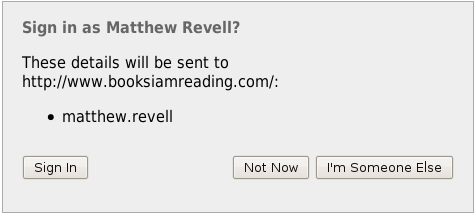
That works both for sites that support OpenID 2.0 and 1.1. If you ever need your explicit OpenID URL, that’s no problem: you’ll find it on your profile page just below your contact details.
There’s one thing to bear in mind: once you start using your Launchpad profile to log into OpenID sites you shouldn’t rename your Launchpad account. That’s not to say you can’t change the display name but rather the system name that appears in your Launchpad URLs. In my case, the system name is matthew.revell.
Want to get started and not sure where to find sites that support OpenID? Take a look at the OpenID site’s Where page. There’s more on our OpenID help page.
Get in touch with any other Launchpad user
Published by Matthew Revell in General
 Need to contact someone who’s hidden their email address in Launchpad?
Need to contact someone who’s hidden their email address in Launchpad?
No problem. Launchpad profile pages now give you a way to contact that person without having to know their email address.
Over to Barry Warsaw — who worked on the feature — for more:
You can now contact up to three other Launchpad users per day, even if those users have hidden their email addresses. The recipient’s privacy is preserved (unless they respond) and you can choose which of your valid email addresses the contact message will come from.
So now you can get in touch with all prospective new team members, bug commenters, branch owners and so on.
Try it out on your own profile page.
Threaded development – Launchpad t-shirts
Published by Matthew Revell in General
 At our recent get-together in London, we in the Launchpad team discovered a sure-fire way to turn heads: t-shirts emblazoned with the stylish new Launchpad logo.
At our recent get-together in London, we in the Launchpad team discovered a sure-fire way to turn heads: t-shirts emblazoned with the stylish new Launchpad logo.
Naturally, we want to share this milestone in sartorial expression with everyone who loves Launchpad. So, you can now buy your own Launchpad t-shirt from the Canonical store (women’s and men’s versions available).
We’re also giving one away in our competition. To enter, answer this question correctly:
What’s the average (mean) number of people per team in Launchpad?
Send your answer and UK t-shirt size (S, M, L, XL or XXL for men, XS, S, M, L or XL for women) to feedback@launchpad.net, with the subject line “T-shirt competition”, before Friday 12th December. The Launchpad team will select the winner from the correct answers.
The Launchpad team’s decision is final and we’ll need the winner’s postal address to send the t-shirt.
Good luck 🙂
Update: As more people join and register projects in Launchpad, the correct answer may vary a little.


