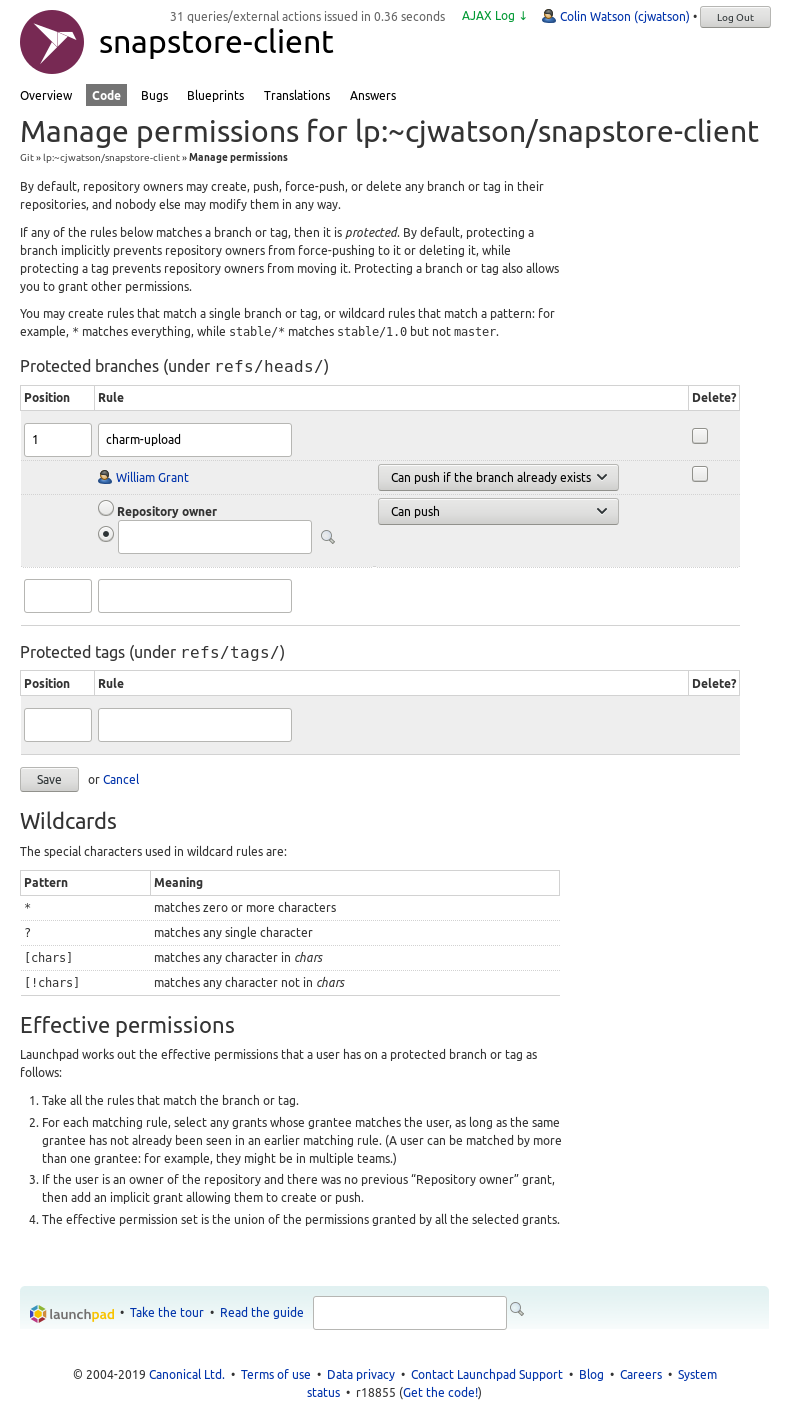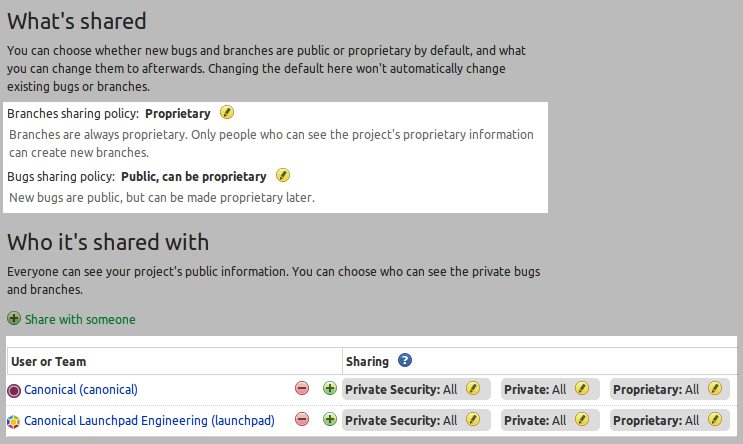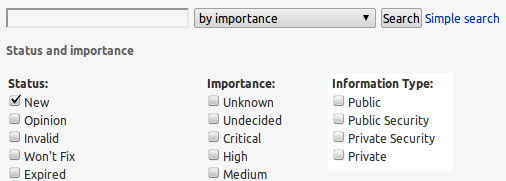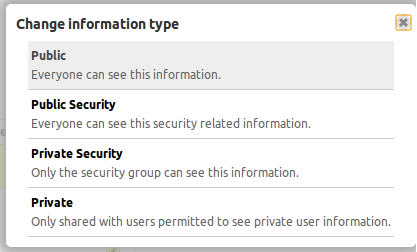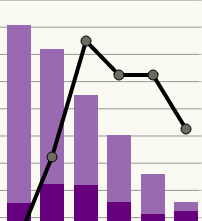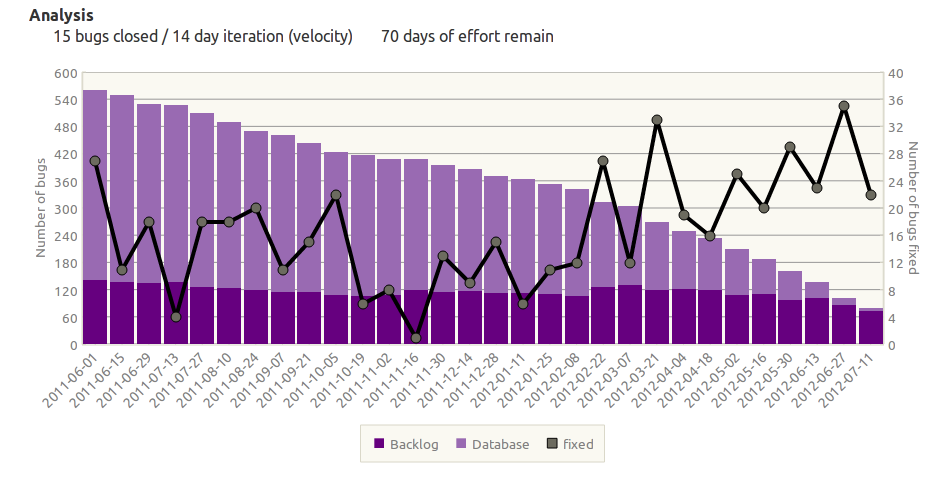Launchpad-linked federated Matrix accounts
Monday, January 22nd, 2024Users can now add their Matrix accounts to their profile in Launchpad, as requested by Canonical’s Community team.
We also took the chance to slightly rework the frontend and how we display social accounts in the user profiles. Instead of having different sections in the profile for each social account , all social accounts are now all under a “Social Accounts” section.
Adding a new matrix account to your profile works similarly to how it has always worked for other accounts. Under the “Social Accounts” section in your user profile, you should now see a “No matrix accounts registered” and an edit button that will lead you to the Matrix accounts edit page. To edit, remove or add new ones, you will see an edit button in front of your newly added accounts in your profile.
We also added new API endpoints Person.social_accounts and Person.getSocialAccountsByPlatform() that will list the social accounts for a user. For more information, see our API documentation.
Currently, only Matrix was added as a social platform. But during this process, we made it much easier for Launchpad developers to add new social platforms to Launchpad in the future.