team owner no longer implies team member
Published by Robert Collins May 31, 2011 in Coming changes
A short headsup about an upcoming change.
A very long time ago the team owner was always a team member. This was changed to make team owners optionally members (sometime before 2008!). However the change was incomplete – there has been an inconsistency in the codebase ever since. For the details see bug 227494.
I wanted to let everyone know about us actually finishing this change though, because for a small number of teams (about 400) their administrators may be surprised when they cannot do things.
The inconsistency was this: if a team owner leaves the team, so they just own it, then they are not listed as a team member. But if they try to exercise a privilege the team grants – e.g. if the team is a bug supervisor – the team owners were able to do this. This setup made it impossible for users to accurately determine who can carry out the responsibilities of a team : the Launchpad web UI incorrectly reported team members.
The fix which will be deployed in the next day or so corrects this inconsistency: Team ownership will no longer grant access to anything that team membership grants.
For clarity, these are the rules around team owners:
- When a team owner is assigned (or a team made) the owner defaults to being an administrator-member.
- If a team owner deactivates their team membership then they are not considered a team member anymore: resources and access that team membership grants will not be available to the owner at this point.
- Team owners can always perform adminstrative tasks on the team: creating new administrators, edit the team description, rename the team etc.
- Point 3 allows an owner to add themself to the team they own even if they deactivated their membership previously.
Countdown to the pie
Published by Francis J. Lacoste May 27, 2011 in General

We are now one month away from the Dublin Thunderdome and the stakes of the game have increased substantially since last time! At UDS, Jonathan announced he was willing to take a pie in the face if we achieved our 0 critical bugs goal. Two others joined him in the bet.
As of this writing, we have 210 critical bugs left to fix to pie Jono, Ted and Neil. (203 actually, since 7 of those are bugs escalated after the bet announcement.) Unfortunately, their face seems pretty safe :-/ If we look at the trend of the last 4 weeks, we see that we are burning down about 12 bugs per week. At this rate, we would achieve this goal in 18 weeks, so around the end of September. 3 months too late for a pie! This week, the Yellow squad is starting on maintenance, so we’ll see if they can improve on the 12 bugs a week burn-down. I mean, that number is 3 times the long-term rate which is more like 4 a week, so we are definitively improving! Both because we are better at fixing bugs, but also because the number of newly found issues is declining. You can see the combined effect of this on the burndown graph as the slope gets much sharper on the right.
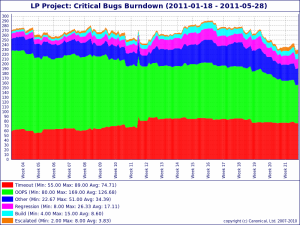
It doesn’t look much better on our third objective which is to have a free slot in the stakeholders Next queue. This week the Teal squad resumed work on the our project to improve Launchpad privacy features. They did an initial break-down of the project and they have work until the next UDS! The Red squad is finishing off derived distributions, probably before the Thunderdome. But even then, at that point we would be starting on adding customizable columns on search results. And the Next queue would still be full at 2 items. On the plus side, we won’t be over our work-in-process limit anymore 🙂
I’m looking forward to see how this all turns out in Dublin, but whatever happens, at the very least, we’ll have succeeded early on our 9s timeout objective.
Photo by David Muir. Licence: CC BY-NC-ND 2.0.
Tilde or not tilde
Published by Matthew Revell in General
 When Launchpad shows someone’s display name, it’s not always clear who it’s referring to.
When Launchpad shows someone’s display name, it’s not always clear who it’s referring to.
With so many people registered in Launchpad, it’s not surprising that some of them share a name. However, every Launchpad id is unique. Mine’s matthew.revell and no matter how many other Matthew Revells there might be in Launchpad, I’ll always be the only one with that ID.
To help clarify who’s who, we’re going to show the ID in more places alongside the display name. Two of those places are the person picker — so you know for sure that you’re selecting the right person — and at the top of the profile page.
There was some discussion, though, as to whether people would recognise that we were showing the person’s Launchpad ID. One way to make it clearer, it was suggested, would be to place a tilde in front of the ID.
On Wednesday I set up a survey asking which of these you prefer:
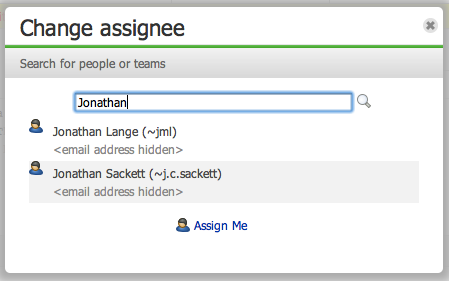
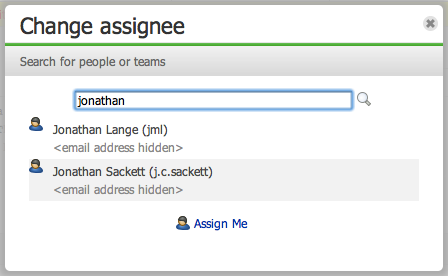
And which of these you prefer:


Rather than say it straight out — i.e. do you like the tilde? — I wanted to see if people noticed it.
The majority of people who responded to the survey said they preferred the versions without the tilde.
For the person picker, 23.6% of the respondents preferred the version with the tilde and 76.4% preferred the version without.
For the profile page it was a little different and even more in favour of the version without the tilde: 18.4% preferred the version with the tilde, whereas 81.6% preferred the version without.
Thanks to everyone who took part. It’s now over the to Teal Squad to digest the results.
Photo by Fling Poo. Licence: CC BY 2.0.
Help us test something new!
Published by Matthew Revell May 25, 2011 in General
 My colleagues in the Teal Squad have been working on a small change that’ll make it easier to distinguish Launchpad users who have similar names.
My colleagues in the Teal Squad have been working on a small change that’ll make it easier to distinguish Launchpad users who have similar names.
We’ve got two quick questions in our new survey. Help us make it easier to tell who’s who in Launchpad.
The survey is open for 24 hours only, so get in before 18.00 UTC on the 26th May.
Take our short survey to help us make it easier to tell who’s who in Launchpad!
Photo by Elizabeth M. Licence CC BY 2.0.
Congrats, nigelb and chrisjohnston!
Published by Martin Pool May 23, 2011 in General
Congratulations and virtual cupcakes to nigelb and chrisjohnston who got their first changes in to Launchpad, and to the reviewers who helped get them finished off and deployed.
jml said it so well at his recent short talk:
(update: fixed mysteriously-broken video start-at time.)
Coming soon: improved bug subscriptions
Published by Matthew Revell in Bug Tracking
 Did you know we’re running a beta of Launchpad’s new bug subscriptions system?
Did you know we’re running a beta of Launchpad’s new bug subscriptions system?
If so, you may have heard that we were planning to take the new subscriptions system out of beta today.
There are, though, a couple of bugs that we want to fix before taking the new bug subscriptions system live. And one of those bugs requires an update to our database, which means a short amount of read-only time for Launchpad.
So, we’re now planning to make the new bugs subscription system live on June the 8th, which is our next scheduled database roll-out.
If you want to start using the new system straight away, join our beta team!
Photo by Jordiet. Licence: CC BY SA 2.0.
Love from Budapest
Published by Francis J. Lacoste May 20, 2011 in General
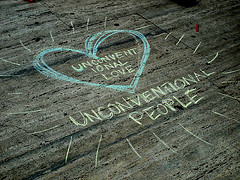
Jonathan (our Product Strategist) and I attended UDS-O in Budapest last week. Brad, Ian, Huw and Julian also came along for some part of it. And what great feedback we received from Ubuntu contributors! Working on a big and relatively old project like Launchpad can sometime be hard. From within, we are well aware that development is slower than it could be, that we have a lot of tech-debt and a big pile of Critical bugs, not to mention the hundreds of things that we know we could do to make Launchpad more compelling. Working distributed where you interact with users and fellow developers mostly through IRC and email, and sometime voice for “richer” communication makes it even easier to lose the perspective you get when you speak to real users face-to-face.
For me, UDS brought a nice uplifting fresh air (and that’s not a small feat when you know that this is a conference where you have sometime ~400 people in close proximity in the same room 😉 I don’t have enough fingers to count the number of people who thanked us for our performance work or for some other bug fixes we did! From their perspective, Launchpad development is going well and they want more! The performance improvements we did have been noticed! And people were thrilled by the new bug subscription work.
You can get a feel for the atmosphere by watching Jono’s 5-minutes lightning talk. The audience reaction is very much in line with the individual feedback we received.
It’s always great to know your effort are appreciated by your users. Thank to all the folks at UDS. Keep the love coming!
Photo by yixing h. Licence: CC BY-NC-ND 2.0.
Nikki and the Robots
Published by Matthew Revell May 19, 2011 in Projects
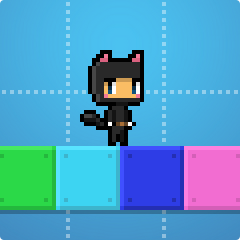 Nikki and the Robots is the first game from Berlin based games studio Joyride Labs. It’s a retro-styled platformer with beautiful colours and an open source licence, with bugs tracked in Launchpad.
Nikki and the Robots is the first game from Berlin based games studio Joyride Labs. It’s a retro-styled platformer with beautiful colours and an open source licence, with bugs tracked in Launchpad.
I asked Iwan & Sönke from Joyride Labs about the game.
Matthew: Nikki and the Robots is LGPL and Creative Commons licensed. What made you choose open source licences?
Iwan & Sönke: This one is easy! Our love of open source software and free art made us do it! Also we expect that being open will get us additional attention and love.
Our work and how we license it is an experiment too, so actually we ‘hope’ rather than expect. 🙂
Matthew: How are you planning to distribute the game once it’s ready?
Iwan & Sönke: We are working on the first part of Nikki and the Robots and will start in-dev-sales (pre-sale) once it is ready.
Game, editor and user levels will be free as in freedom. A part-proprietary organic story mode with enhanced levels and additional in-game-art will be available for pay.
Matthew: Can you tell me a bit more about the technology behind the game and the decisions you made? I see, for example, you’re using Haskell.
Iwan & Sönke: Haskell is just my (Sönke’s) favourite language. I have the impression that I can do coding in Haskell much faster than in other languages and I produce less bugs. Besides Haskell we use Qt and OpenGL as the graphics backend and Chipmunk as the physics engine. By the way: we completely rely on free software for compilation on all platforms (so, no VisualStudio or XCode, just gcc, cmake, mingw32, etc.).
Matthew: How are you finding Launchpad as a bug tracker?
Iwan & Sönke: It’s quite usable. Forum and wiki might be useful features to consider for the platform. (We use a free wiki system and will probably set up an own forum soon).
Matthew: Thanks to Iwan and Sönke. You can download an alpha of Nikki and the Robots from the Joyride Labs website.
How we triage Launchpad bugs
Published by Matthew Revell May 17, 2011 in Bug Tracking

If you’ve ever wondered why a particular bug report about the Launchpad project is marked as Low, High or Critical, you should read our bug triage guidelines.
Okay, so, if you’re not directly involved with triaging Launchpad bugs then that may not be the world’s most compelling invitation.
So, here’s the short version: we use only the Critical, High and Low importances. We give each a particular meaning:
- Critical: Bugs that should be fixed before other bugs. Ideally, we’d have nothing here.
- High: Bugs we think we can fix in the next six months.
- Low: Everything else.
That last one can make it appear that we don’t care about your bug but that’s not the case. The reason we use Low is to avoid setting any unrealistic expectations about when someone in the Canonical Launchpad team will get to that bug. That’s not to say we’d complain if someone else fixed that bug. Also, we’re open to persuasion: tell us why we should increase the priority of a bug you care about.
There’s more in our bug triage guidelines, including what we consider to be a Critical bug.
Photo by Mr. T in DC. Licence: CC BY ND 2.0
A cream pie in the face
Published by Jonathan Lange May 16, 2011 in General
 Launchpad has a lot of <a
Launchpad has a lot of <a
Launchpad has a lot of critical bugs. A month ago, we had close to 300 of them. At the time of writing, we have 226.
Francis reckons that we can have zero critical bugs by June 27th but I am a little bit sceptical. To that end, I’ve made a wager with the Launchpad developer community:
If we have zero critical bugs by June 27th, then I’ll let one Launchpad contributor shove a cream pie in my face at our next get-together in Dublin.
Here are the ground rules:
- launchpad-project, not launchpad
- The bugs have to be actually closed, and if fixed, actually released
- “Critical” is as defined on our bug triage page (and no cheating by changing the policy)
- Any bugs that are escalated by Canonical stakeholders after the announcement do not count, but any new timeouts, oopses and so forth do count
- I will leave it to others to nominate a pie-er
- A custard pie would also be acceptable
If you want to see me publicly and deliciously embarrassed in the tastiest way possible, then now is the time to start fixing bugs. I will make sure that the event is filmed, photographed, instagrammed, live-tweeted and made available in whatever ways the cool kids are mainlining their microtainment these days.
Since announcing this on Twitter, Ted Gould and Neil J. Patel have also volunteered to be cream-pied if we meet this goal.
Photo by little blue hen. Licence: CC BY 2.0.



